1
I would like to change the default program used to print images on Windows 2003. And this is why...
I'm using a "pro" fax software that uses 3rd party applications as hosts to render the specific "documents" to the fax/printer driver.
So for instance docx will launch Word, pdf will launch Foxit Reader and so on. It works by somehow launching the programs and clicking through the dialog boxes. It's basically right clicking the file and then hitting print and then checking Windows events for the Print dialog. The caveat to this is that any extra dialog boxes that may appear such as a help wizard or update manager will block the process. All fax software vendors recommend to go through the programs and disable any special dialog boxes that may appear. So far it works for Word and Foxit. It can work for images too but have to find the proper print program.
All this to say is that by default in Windows Picture Fax Viewer opens a Print Wizard dialog. I would like to change the Print association to Paint for most/all images.
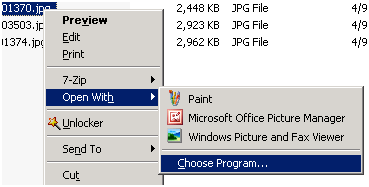
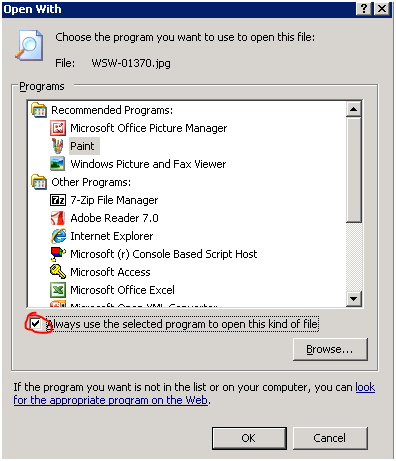

You say you are using windows 2003, you mean windows server 2003? – datatoo – 2012-07-12T14:39:07.610