1
When visiting ubuntu.com or askubuntu.com, Google Chrome displays blank spaces instead of most of the expected text of the web site. The sites look like this:
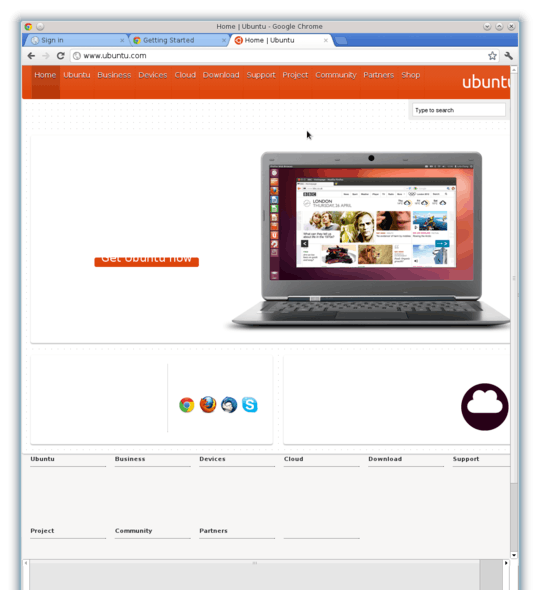
I am using Google Chrome 20.0.1132.47 beta on Fedora 17 x86_64 under KDE.
So far I have tried:
- Removed
~/.cache/google-chromeand restarted Chrome - No change. - Removed
~/.config/google-chromeand restarted Chrome - No change. - Removed both of the above and restarted Chrome - No change.
- Logged in as a different user - Works.
when I login as a different user, Chrome displays the sites properly. In addition, when I remove the ~/.config/google-chrome and ~/.cache/google-chrome directories and restart Chrome to generate a new configuration, the problem persists. These lead me to believe that the trouble has something to do with my user account, though exactly what is unclear.
Where else should I look for the source of this problem?
After being updated to 21.0.1180.41 the problem persists. – Michael Hampton – 2012-07-14T03:54:53.487