The message "input not supported" usually occurs when you try to display a resolution which is not supported by the monitor. Either because the resolution or the refresh rate is too high.
Your monitor can display up to 1600 x 900 pixels. How much are you trying to display on it?
Edited:
You did not confirm that you are using win7. If not, please edit your post to indicate which OS you are using. Assuming win7 for now. On win7 your get these screens when you right click on the desktop and select "screen resolution'
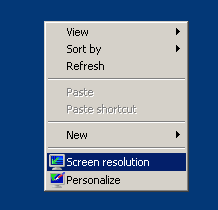
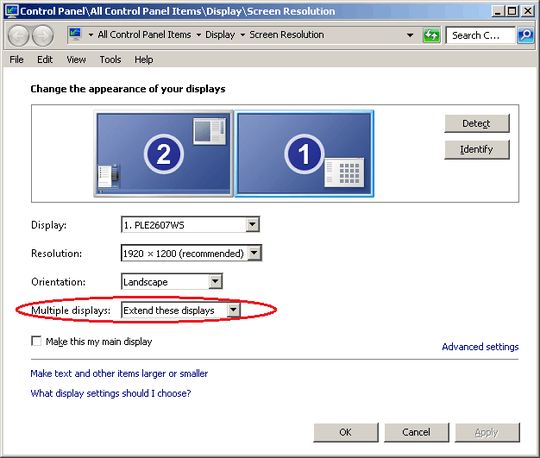
Do you have the 'Multiple displays' part? What does it show? Extend or 'duplicate these displays'?
Edit #2: via a USB powered VGA splitter.
A splitter as in a device which can not generate a second image, but which just copies the output from your original video card? That would explain it. Then your windows only generates on desktop and there is nothing you can do about it.
On the other hand, if you meant a device like a USB plugged GPU or one or something like the matrox dualhead2go then you should be able to get two different desktops.
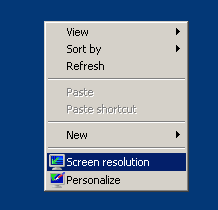
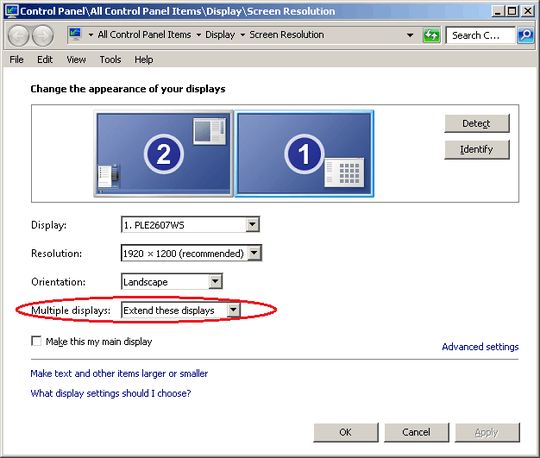
What happens when you switch the two monitor plugs? – user142485 – 2012-07-10T17:53:20.073
just switched the plugs and same result. – Jeff W – 2012-07-10T18:19:09.843
You may have to configure your graphics hardware for dual monitor use. On Windows right-click on a blank area of the desktop and select Properties then the Settings tab. – martineau – 2012-07-10T20:18:40.830