For some reason when you build up the custom filtered feed, Yahoo! Pipes doesn't really handle the summary all that well off the bat.
What you'll need to do is bring it back in with the Create RSS module from the Library.
Fetch Feed (Sources)
Start off with the URL of the feed you want to parse (in this case it's your own activity feed listing your comments, answers and questions posted on Stack Overflow):
URL: https://stackoverflow.com/feeds/user/XXX
Filter (Operators)
Looks like you're already filtering out any items that are comments, leaving you with just the answers and questions posted:
[Block] items that match [all] of the following:
[item.title]: [Matches regex]: Comment by
Create RSS (Operators)
Flowing on from the previous, the Create RSS module is where you'll be rebuilding the actual RSS so that the summary comes through. This has to do with the feed having been filtered and now just needing to be put back together with all the parts that made it to the other side of the filter.
Title:[item.y.title]
Description:[item.summary.content]
Link:[item.link]
PubDate:[item.pubDate]
Author: [item.author.name]
GUID: [item.y.id.permalink]
The above fields on the right side are taken from the feed itself.
Finally, run the last wire to the Pipe Output.
In the end you should have something like this in the Pipes Editor Canvas:
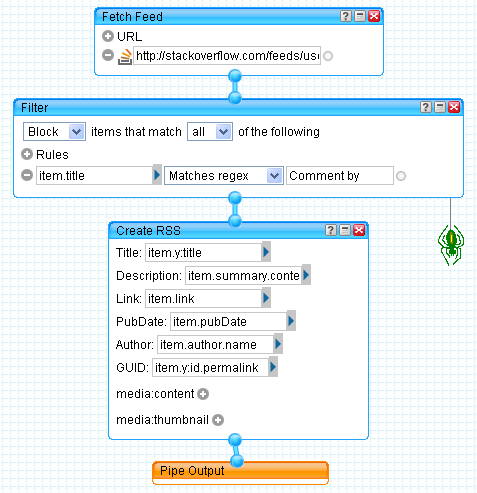
Then save, Run Pipe and grab the newly recreated RSS feed.
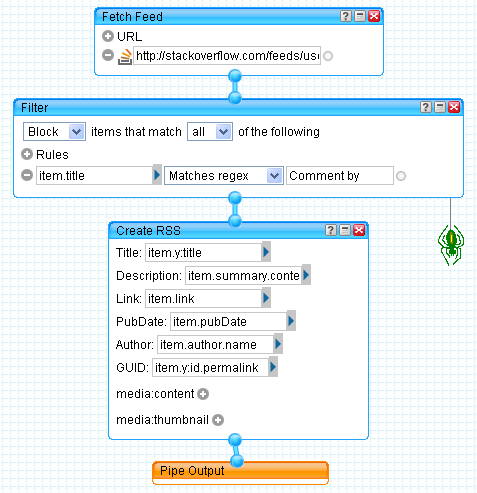
What are you trying to do? – dangph – 2009-09-21T10:42:43.340
Filter a feed, but leave the summaries in the feed content – Casebash – 2009-09-21T12:11:03.693
1You want to take a feed and ... do nothing with it? That doesn't sound very hard. – dangph – 2009-09-21T12:29:14.450
If you look at the feed itself, it's just removing all the comments and leaving the answers and questions. Filtering the feed. – random – 2009-09-21T16:00:38.570