8
0
When copying or extracting files, Windows 8 shows the chart with the speed of the operation.
I noticed several patterns:
Randomness,
High speed at the beginning, then low speed during the most part of the operation,
Mostly constant speed.
1. Randomness/nice mountains.
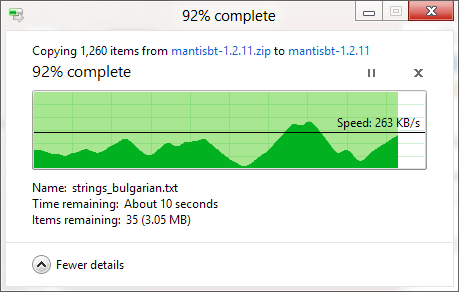
2. High speed at the beginning, then low speed during the most part of the operation.
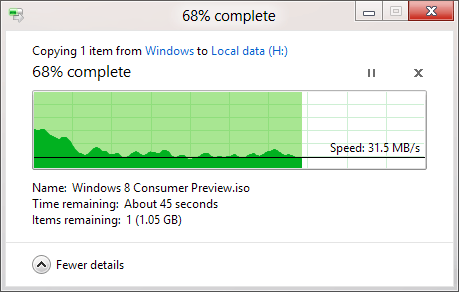
3. Low speed at the beginning, then high speed during the most part of the operation.
(Similar to the previous image, but inverted)
4. Mostly constant speed.
(Same as previous image, but without the fast start)
I'm curious, what each of those patterns mean?
Do some indicate that there may be a problem with hard disk performance?
Why the nearly constant speed is so rare, even when copying a single large file from and to a spinning drive, or when copying a single large file or a bunch of small files from and to an SSD?