4
1
Setting: Exchange 2010 backend and the clients are on Outlook 2010
Goal: Force Outlook 2010 to always prompt for logon credentials via group policy, login script, etc.
What I know so far I know that Outlook has this functionality (can be found in More settings, Security tab) via a checkbox that says "Always prompt for logon credentials." The idea is that I want to have that be checked on every machine for every user, every time. I have run Process Monitor and looked at all the registry keys that Outlook accesses when making the checkbox change, but it seems like its a per user basis (not scriptable)
Hopes and dreams That someone has narrowed down a specific reg entry that can be modified to always prompt, or that someone has already written a script that forces that checkbox to autocheck itself.
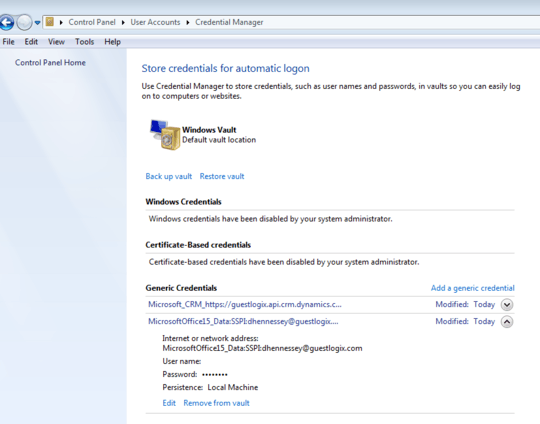
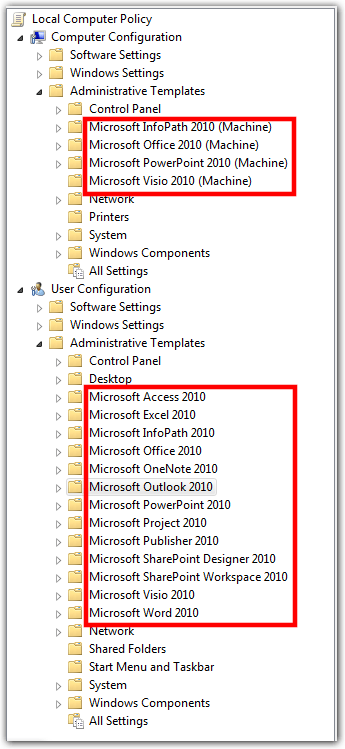
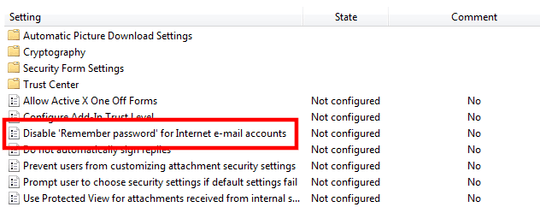
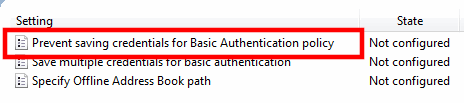
Setting the DWORD inside the key
KEY_CURRENT_USER\Software\Policies\Microsoft\Office\14.0\Outlook\Security(with Policies) has the desired effect. The other key doesn't. – Der Hochstapler – 2012-07-15T13:41:19.270