6
1
In Windows XP, you could separate toolbars from the Task Bar by dragging them to the desktop. They could then be left lying about anywhere on your screen or, my preferred option, docked to any side of the screen.
I found this particularly useful to keep a handy list of common phone numbers quickly accessible. I'd create a new toolbar pointing to a custom folder, and put a bunch of dead shortcuts in the folder that had names and numbers as their file names. I'd then dock the toolbar to the left side, set it to auto-hide and always on top (options which could be set separate from the Task Bar as well) and it would be readily available no matter what else I was doing on my system.
However, on my Windows 7 system, I seem unable to perform the crucial step of pulling the new toolbar off of the Task Bar. This is of course with the Task Bar "unlocked" so that I can move all my toolbars around.
Is there something I'm missing here, or is this a feature that's been disabled in Windows 7? Is there any way to re-enable it, or otherwise achieve similar functionality? I'd rather be able to do this without additional software, if possible.
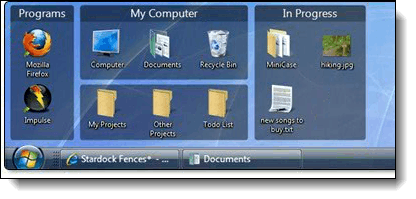
you cant do that in 7... are you willing to use a third party tool? – tumchaaditya – 2012-07-10T04:49:12.717
@tumchaaditya It largely depends on who the third party is, but I might consider it. – Iszi – 2012-07-10T14:10:02.360
you can use something like rainmeter.. – tumchaaditya – 2012-07-11T02:35:47.450