1
I've an Oracle VirtualBox running on a PC
The PC:
- Windows 7 SP1 64bit
- Intel G630 @ 2.7Ghz
- 2GB RAM
I used a VHD image which contains a Windows 2000 system with some pre-configured stuff and software for a customer.
At Windows boot, immediately after the "Loading Windows 2000..." screen I get the following Error:
Sorry for the German Text but it says something like "Check the Size of your HDD. If the error contains a driver, deactivate it and try again. Or change the storage controller."
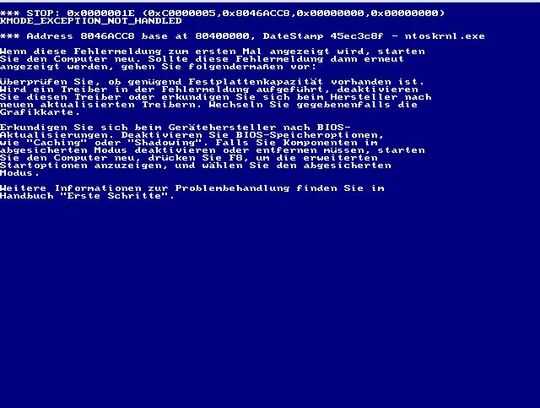
The HDD Size shouldn't be a problem. Can anyone give me an advice what i can try to do?
I just tested the same combination of the VHD image and oracle VirtualBox on another computer. Same issue.
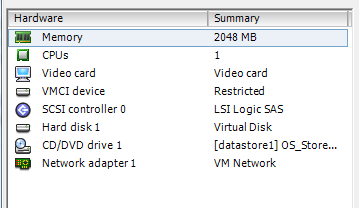
have you tried increasing the size of the VHD? – None – 2012-07-03T08:05:02.793
the size of the VHD is setup to be dynamically increaseable – None – 2012-07-03T08:20:21.123
The VHD might be thinprovisioned, but it reports some fixed site to the OS. Also, *Windows 2000*, really? Way past time to migrate to something newer, and I don't want to hear about how newer platforms don't support the software. Trying to keep a system that old an unsupported going is going to go an arm and three legs. It's going to cost much more than the cost to replace the system with something supportable. – Chris S – 2012-07-03T12:54:25.540