1
I had a couple SATA hard disks in a RAID 1 array. I reset them to non-RAID in the Intel raid manager, and removed one drive.
Despite the raid controller saying it's not a RAID disk, and even disabling RAID from the BIOS setup, it still appears as a RAID disk in the boot menu (pictured).
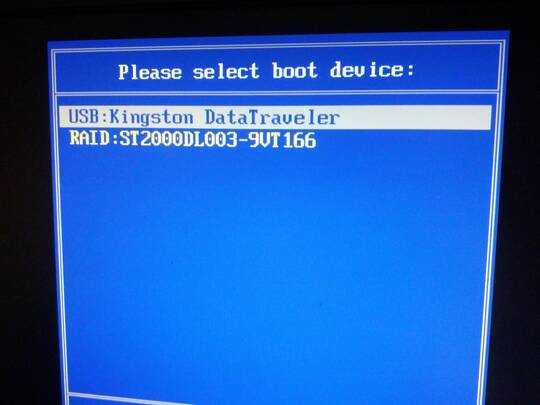
In its current state, I am unable to install Windows on it as windows setup is not able to create a partition. How do I totally reset it to a non-RAID disk?
3It's not telling you that it's a RAID disk. It's telling you the disk is connected to the RAID controller. – Der Hochstapler – 2012-07-02T17:29:45.697