0
One day I decided to have a separate instance of firefox running alone side my current instance - not the private browsing fashion. I knew profiles were the way to do it. So I did something like this in the shell:
firefox -p user1 -no-remote
...and this problem seems to surface. And each time I start firefox I get the following alert.
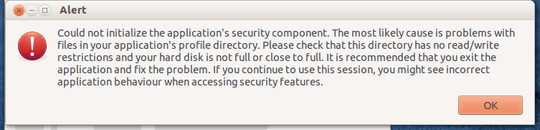
The problem I face is all the cookies, sites, etc which were associated with my default profile is somehow gone. I can workaround this; I simply type this in the shell:
firefox -p default
But I want my old behavior back.
Does the data for your old profile exist on your computer? – Ramhound – 2012-06-29T13:45:50.720
yes. it still does exist. – deostroll – 2012-06-30T03:55:45.513