2
1
I am not sure if its my GPU / Memory or Hard drive thats failing. For example if I'm running more than one instance of chrome and running an application that takes up a lot of resources, my system will start to lag and freeze. When I launch Photoshop the GPU feature disables automatically, this also lags when I click on menus and when working on documents in Photoshop. I really dont know where to start, if i should buy a new graphics card or test the memory or could it be my OS drive?
System: Windows 7 64bit, ATI Raedeon 5850, Corsair 2x4GB
Here is a screenshot of the TaskManager:
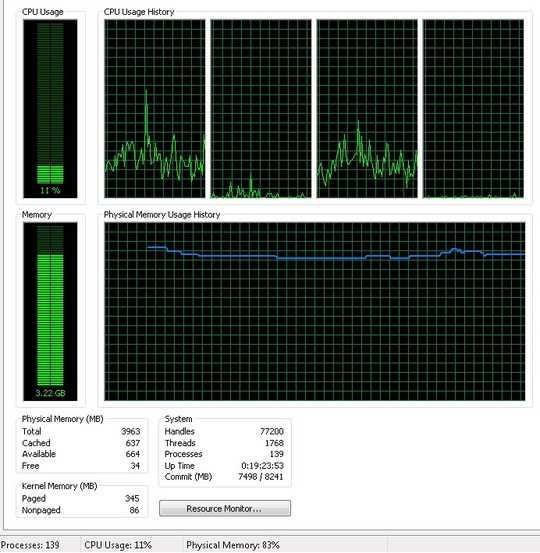
I'd suspect heat, particularly CPU overheating. – David Schwartz – 2012-06-28T22:33:40.260
Is it worth reseating the cpu and cooler? or will i have to get it replaced – tom – 2012-06-30T14:09:39.747
your Windows runs out of RAM. TaskMgr shows only that 4GB is used. Make sure you don't limit the RAM to 4GB with msconfig.exe. – magicandre1981 – 2014-01-26T13:17:21.683