31
3
Skype is so annoying to me when I try to copy text from my chat; i.e. it alsway include the timestamp when pasted.
How to copy only the plain text?
31
3
Skype is so annoying to me when I try to copy text from my chat; i.e. it alsway include the timestamp when pasted.
How to copy only the plain text?
25
Follow these steps:
In Skype:
Go to Tools → Options → IM & SMS
Click Show advanced options
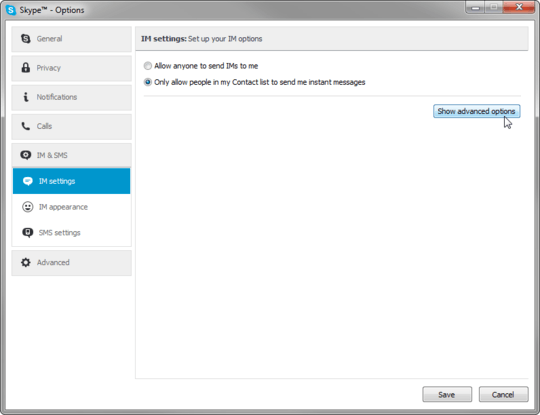
In Pressing Ctrl+V will select Paste message as plain text
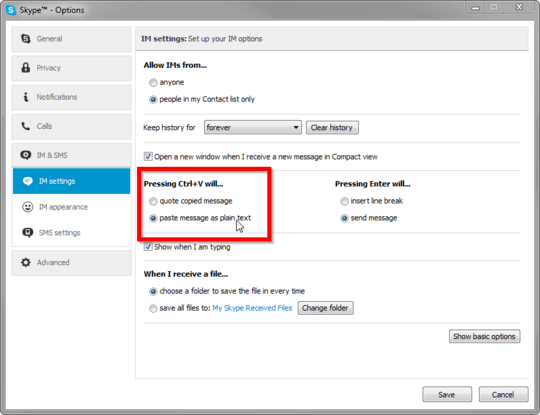
Save
@Oliver: Thanks for updating the screenshots. – tumchaaditya – 2014-11-03T22:59:40.923
Not work for me SKype v7.8.64.102 – Nam G VU – 2015-09-07T06:29:13.900
This has no effect - even after restarting Skype. You still get a timestamp on every line cut and pasted. At least for me with version 7.23.0.105. The crux is we always want to copy multiple lines in a single speech bubble, and every line pasted gets a useless and annoying time stamp. – John Little – 2016-05-27T09:55:17.210
What does the link say? Can you please include all relevant details here? – slhck – 2012-06-28T07:52:37.157
I don't think this would remove the timestamp when I paste the copied text - it still has the leading [time] user name: My chat – Nam G VU – 2012-06-29T15:56:31.603
which skype and windows version are you running?...are you using any other software that may hook up onto paste like Autohotkey? – tumchaaditya – 2012-07-10T06:42:03.450
3This does not work. As commented above, it still prepends the timestamp and the user who typed it. – Scott – 2012-10-01T02:36:21.023
4yeah it does not...not with the latest version.. – tumchaaditya – 2012-10-01T08:39:05.007
3This works fine if you're just copying one line and you don't hi-light the time stamp. If you are copying multiple lines, it will include the time stamp and username.. very annoyingly. – Rich S – 2013-04-03T23:06:53.963
1Worked for me, but I had to restart skype – Maarten Kieft – 2014-01-29T14:09:42.390
4
Windows-only Solution
I've made a quick autohotkey script that runs when you press ctrl + C inside Skype. It basically copies selected, runs a regex replace on it and stores it in your clipboard.
The regex is quite naive, and makes a few assumptions, which may not be correct as I haven't rigorously tested it:
Here's the .ahk script itself. It's app-sensitive based on the ahk_class tSkMainForm, which might possibly change in the future updates of Skype.
#IfWinActive ahk_class tSkMainForm
^c::
Clipboard := ""
Send ^c
ClipWait, 1
if ( Clipboard ) {
Clipboard := RegExReplace( Clipboard, "m)^\[\d.*?\] .*?: " )
}
Return
#IfWinActive
If you do want to keep the nickname, just remove the .*?: at the end of the regex.
2
I'm on a Mac and made a very simple little app for removing the timestamp and username from copied Skype chats. There's a "How To Use" in the linked dropbox folder. Basically it will clean up what is in your clipboard and create a new text doc, or you can paste a long list of continuous chats into a text doc and then clean up from there.
https://www.dropbox.com/sh/0vlekavn5vhohvq/AAAMuDdlUxC9ev24yw0kS5kea?dl=0
I used Automator and a bash sed script to make these applets.
It looks for the timestamp brackets and an ending : pattern and removes the whole block.
1
In the latest version of Lync named Skype for Business you can triple click inside a message then copy the text with CTRL+C
This allows for copy/pasting only the message text and not the timestamp.
That only applies for one message not the conversation with many messages – Nam G VU – 2015-05-13T14:24:13.023
Usually I only need to copy out the text of a single message. In the past, just getting the text for a single message also copied the metadata which was annoying.
For multiple messages you are SOL unless you can regex delete to remove the timestamps and system messages from the clipboard as suggested by Dwelle – Underverse – 2015-05-14T01:17:58.443
0
If someone is still interested, I have a workaround: right-click on the selected text, choose "search with Bing" and it will open new tab in your browser and show you plain text without timestamps and without "Jane Doe: something something".
I don't see how this is any different (other than the application used) from the comment raised a year ago. – albal – 2015-08-12T08:00:53.210
You mean autohotkey? It's the only comment from a year ago I found. My method doesn't require any configuration, hotkeys, regexps, or other sophisticated methods, it's an easy and fast option. – Ant – 2015-08-13T13:20:25.970
0
A workaround for this using Notepad++ search & replace with regex
new file tab Ctrl-H to open search & replace box\[.+[:][ ] in Find what boxRegular expression to search with regexFind next to testReplace all to finish the jobCheers, Nam
p.s. I have no idea why Microsoft/Skype not allow us to copy message easily.
0
As of at least Skype for Business version 15.0.4753.1000 there are two additional options for specifying to only copy the message text. Per message, and a default copy option.
The text can then be pasted with Ctrl + V
-2
I also find it here but this still includes the timestamp http://howto.cnet.com/8301-11310_39-57378862-285/how-to-copy-plain-text-from-skype/
fyi: this was downvoted presumably because the questioner answered and accepted his own answer that was the same as an existing answer – Simon – 2013-07-08T02:59:54.980
Sorry I myself didn't notice this. – Nam G VU – 2013-07-09T21:02:32.643
-3
Go to Tools » Options » IM & SMS » IM Appearance and you can uncheck the Show Time Stamp option.
1Does this also prevent the timestamp from being copied? – slhck – 2013-02-28T09:13:04.643
This doesn't prevent it from being copied – unc0nnected – 2013-08-07T23:48:45.793
Paste to notepad (or anywhere, really), copy, and paste into skype :) I wish ctrl+shift+v did this from within skype. I've had people think I'm being pretentious because they asked me a question twice; I just copy/pasted from a previous conversation, and it pasted as a quote, as if I were saying: "I already told you this, at this time on this day" :) – Juan Mendes – 2014-11-11T16:41:50.487
are you willing to use a third party app? – tumchaaditya – 2012-06-28T04:15:32.763
@tumchaaditya Sure I will - lovley to be free available – Nam G VU – 2012-06-28T04:27:08.043
It seems to copy the timestamp and recipient if the
-character is included in the text. – Greg – 2013-07-25T15:16:02.403