55
15
I have 4 HDDs here with me, from 3 different manufacturers, and all of them have the following 4-pin extra interface beside the SATA connector:
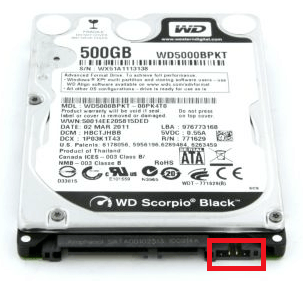
Looking on internet, I can see that it exists on all HDD devices, but not on SSDs:

On old IDE devices there was a similar interface used to select operational mode(master/slave), but on SATA it doesn't makes sense any more.... So, could someone tell me what this interface is intented to do and why it doesn't exists on SSDs? It is used on any practical situation?
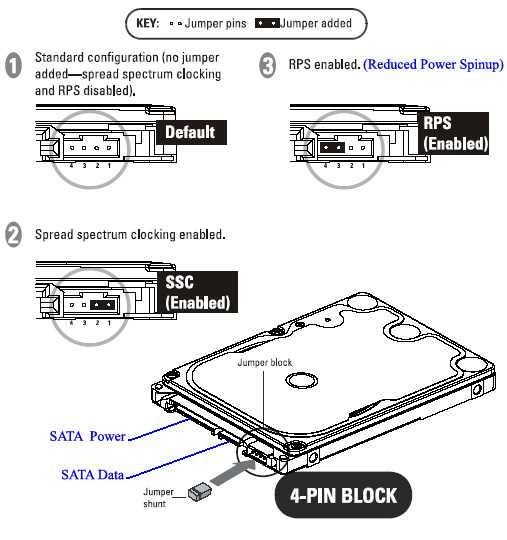
@Diogo For some people, racing matters. And even if you want to say that the amount of time is negligible, the amount of power difference might also be small. So the trade-off may be worthwhile. Another possibility is that a slower spin-up means it takes longer to get to operational speed, causing more wear and tear before the device is really becomes useful. – TOOGAM – 2016-03-03T04:49:19.580
@Diogo - I sincerely hope that the majority of modern PC's have current limiting on their USB ports, so by not reducing spinup speed, ergo initial current draw, the effect should simply be that the HDD appears to be dead to the naked eye upon trying to spinup. As an aside for all, this is why many external cables/enclosures have a cable that breaks out to 2 USB A plugs, to draw 500mA per USB port, to allow up to 1A draw. – user66001 – 2016-07-20T16:10:27.093
Oh god, I thouught my SSD was incompatible, because of those extra pins, but those are just jumper pins, thankfully – Post Self – 2018-08-21T18:09:51.970
Seagate moved their page from @AdrianCox answer. wayback has it though https://web.archive.org/web/20160608230214/http://knowledge.seagate.com/articles/en_US/FAQ/193991en
– Dangerz – 2019-07-21T20:15:43.39319> RPS: Used by external hard disks to reduce spinup current and allows it to work over USB interface. I am going to punch you! Why didn't you post this a couple of months ago, before I rigged a SATA drive with a DIY-external-drive setup (eBay cable and power adapter)? Maybe then it would not have (literally) burned out the PCB.
:-(+1 for both answering the question and enlightening me on about RPS. – Synetech – 2012-06-26T19:18:28.9231Why would you ever not want reduced power spin up though? – KayEss – 2012-06-27T00:12:38.160
3Presumably its lower performance than the full power spin up. I wouldn't be surprised if the drive ran at a slower RPM as well. – Journeyman Geek – 2012-06-27T00:20:50.537
@KayEss fast boot time – ratchet freak – 2012-06-27T00:29:02.660
@ratchetfreak actually reducing power spinup will increase boot time in something like 0,5s.... – Diogo – 2012-06-27T02:10:26.010
2@kayEss As USB ports are designed to work with 500mA max, if you start a HDD with 1A it will burn... – Diogo – 2012-06-27T02:10:46.713
12
You should probably emphasise that the jumpers are manufacturer specific. For instance, Seagate have the same four pin connector, but with a different function: http://knowledge.seagate.com/articles/en_US/FAQ/193991en
– Adrian Cox – 2012-06-27T07:55:31.377