15
4
Today I was looking over my HDD datasheet(a Western Digital 500GB WD5000BPKT) and I noticed that for its entire family, the "Performance" row "Host to/from drive (sustained)" is nominally decreasing in read and writing performance due to a capacity decrease:
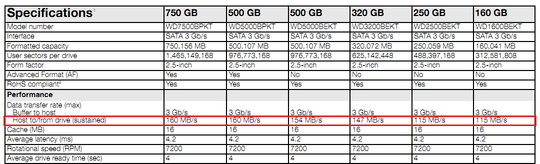
This makes me wonder why. I didn't notice any other parameter that differs on this table except for the device capacity (750GB to 160GB). I also looked for other families and I found the same behavior (Samsung and Seagate don't show this performance parameters on their datasheets).
So, considering that all disks belong to the same family and are in essence the same, does someone know the exact physical reason for this behavior?
Be careful with the comparison to a floppy. The floppy disk (and ST-506) interface has raw data to/from the controller on the host PC. IDE and SATA drives have on-board disk controllers that fully buffers the data after the read head. The PATA/SATA transfer rates to/from the host PC are independent and totally separate from the R/W head operations. Those "sustained" transfer rates in the chart are averages that include idle or dead time on the interface (while the sectors are accessed/read) as well as the full 3 Gb/sec data transfers. – sawdust – 2012-06-25T20:21:38.780
@sawdust: The floppy analogy is merely to illustrate how higher density may result in higher speeds. Saying that the host-to-drive transfer rate independent and totally separate from the media rate is a bit far fetched. The sustained maximum transfer rate is averaged over a long period of time and usually specified for sequential reads. This keeps head/cylinder switches to a minimum, so the media rate is the decisive factor. – Dennis – 2012-06-26T01:39:25.347
OK, that wasn't worded clearly. Since the sector-transfer times of the read-head-to-sector-buffer and sector-buffer-to-host are summed, both are mathematically correlated to the average transfer rate. But these two operations occur sequentially, not concurrently. The sector data is read into the buffer (at a rate based on the platter's bit density). It is then validated. Error correction is applied if necessary, or maybe the sector has to be re-read. Only after verification is the sector data transferred to the host (at the rate of the interface, in this case SATA II 3Gb/sec). – sawdust – 2012-06-26T05:23:05.273