2
1
I have a 150m roll of cat5 cable. I created a 2m and a 5m and both worked no problem from a pc to a router.
I placed a 50m cable and tested it with a cable tester and it said it was perfectly fine. However when I connect the computer to the router it won't recognise a cable is connected. I even cut the connectors and added new ones to the cable, but still no luck.
The cable tester says everything is fine, but the computer is having none of it. I also tested the 50m cable with a laptop to the router and no luck there either.
I checked the 50m cable and there are no signs of stretching/tearing or anything that looks remotely dodgy. I disabled all wireless, and that didn't make a difference either. The cable doesn't run near any power cables either, so I have absolutely no idea what is wrong.
Any info/suggestions appreciated.
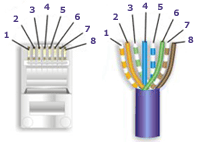
just be clear, this is cat5 or cat5e? And you used a RJ45 crimper? and are the plugs at each end exactly the same? and the same as the ones used on the shorter cables? – Logman – 2012-06-23T16:19:34.340
cat5e UTP. RJ45 crimper. Exactly the same on each end. Note the shorter cables are 100% the same as the 50m one. – r.h – 2012-06-23T16:22:35.897
1What if you plug two computers into eachother? What's your router? – cutrightjm – 2012-06-23T16:42:17.007
I have no solutions but I've seen this sort of thing before--devices that simply won't accept a long cable. – Loren Pechtel – 2012-06-23T17:17:46.877
Is it a crossover cable? – fmanco – 2012-06-23T17:34:13.133
It's a straight through cable, so PC to PC wont work(as far as I know). The router is the following: EchoLife HG556a - Vodafone DSL Router. There is no problem with the router, as I can connect to it using the short cables and wireless with no issues. – r.h – 2012-06-23T18:11:32.190
@Solnius: Ok. I asked because if you are connecting to a router (that is not exactly what you have) you will need a crossover cable (but not the case). Just a small advice, next time you answer write the username of the user you're answering to preceded by a @ (like
@criziot) so the user can be notified. – fmanco – 2012-06-24T01:03:19.807