Using RDP (remote desktop protocol) the built in remote access software in all versions of windows since XP will accomplish this to some extent- as soon as you start your remote session the remote PC will show the windows LOCK screen, requiring a person physically at the PC to enter their password to regain control (at which point you will be knocked off your remote control session).
To enable on the remote pc:
Control panel -> search "remote" -> select "allow remote access to your computer"
OR
Control panels -> System -> select "remote settings" -> enable (and select
win accounts if you are not using the remote's administrator account and pass.)
On your local pc to connect to remote PC: run the built in (to windows) client app: "remote Desktop Connection"
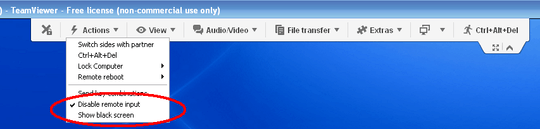
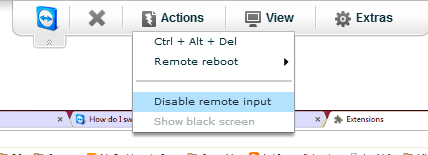
With TeamViewer, for 2015, it's trivial. Note that it works perfectly whether your "client" computer is a Mac or PC (previously there was problems if you were using a Mac as the "cilent".) Simply go to the Actions menu -- MogsDad explains it. – Fattie – 2015-07-09T12:02:19.693
1I simply want to use my own computers remotely without the monitor suddenly flashing on. I rarely physically turn my monitors off when I leave. I just let them go into power-save mode. I'd pretty much just like it to not break that mode :) No dubious intentions! – Svish – 2012-06-22T16:31:42.897
2I don't know about TeamViewer, but if you're willing to consider a different software package, LogMeIn has a special driver that blanks the screen when you connect, if you so desire. – nhinkle – 2013-03-07T04:13:09.793