10
I'm trying to fix my profile on Windows 7. Currently
- %USERPROFILE% points to
C:\Users\myUsername - My Documents is also at
C:\Users\myUsername \\profileServer\profiles$\myUsernamehas TWO "My Documents" folders- Neither of these folders contain what's in
C:\Users\myUsername\My Documents - Navigating to
%USERPROFILE%in Windows Explorer displays two copies of everything, one local and one copy from the server. - Programs use sort of a toss up between
C:\Users\myUsername\My Documentsor one of the two My Documents on profileServer.
According to our sysadmins, My Documents is supposed to point to the profile server, but other folders should be local.
How can I fix this so I have ONE copy of everything, with My Documents pointing to \\profileServer\profiles$\myUsername\Documents and everything else local?
To be honest, I don't understand why this is so difficult and confusing. For example, why does Windows allow displaying two folders with the same name in the same directory?
And why does inputting C:\Users\myUsername and %USERPROFILE% into Windows Explorer produce two different results? They should be identical.
Some screenshots
My directory on the profileServer

My local user directory, C:\Users\myUsername

Navigating to %USERPROFILE% in Windows Explorer

Showing that %USERPROFILE% is set to a local directory

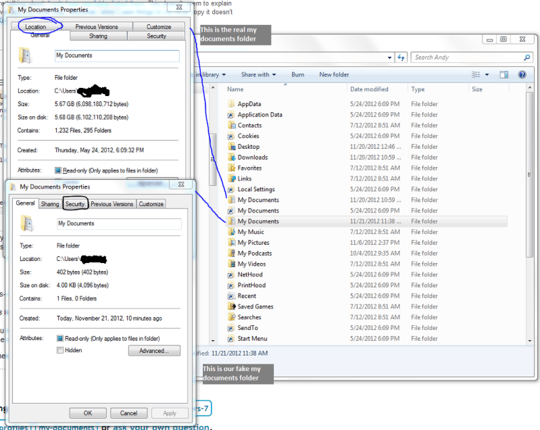
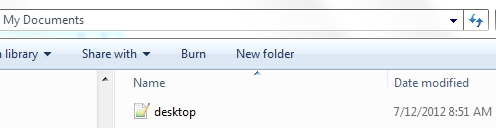

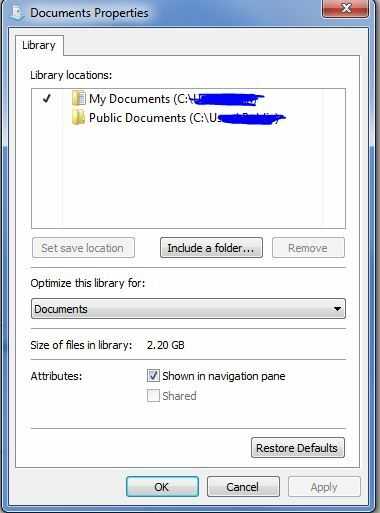
Are you the system administrator? Got access to Active Directory? – Amicable – 2012-06-20T15:12:35.223
It looks like your user profile is corrupt. – Ramhound – 2012-06-20T15:35:23.863
@Amicable I am not the system administrator, nor do I have access to AD. I am a local admin on my machine. – Kris Harper – 2012-06-20T15:47:09.173
1@Ramhound How can you tell? – Kris Harper – 2012-06-20T15:47:19.673