3
I got a new SSD drive for my computer, and have installed Windows on this drive. This left an old Windows directory on my old normal drive. I am now attempting to delete this old Windows directory, but am getting blocked by security. If I crawl down into each subdirectory, I can manually change the ownership and access rights for each file, but if I attempt to do it from the root directory, I get a "Failed to enumerate objects in the container. Access is denied" error.
I have tried logging in as local Administrator, but this had the same effect.
I figure that I am missing something stupid, but I just can't determine what it is.
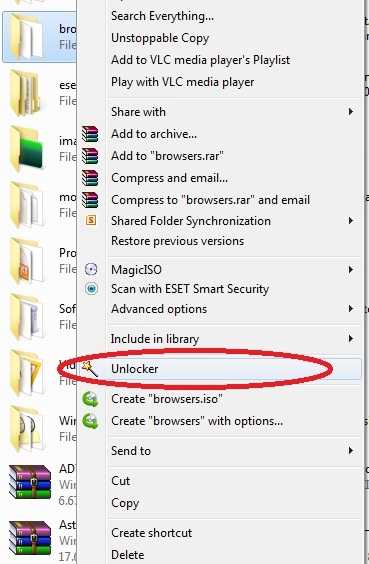
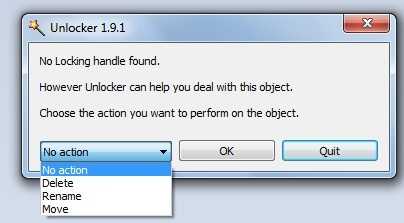
Have you tried using the command prompt with admin privileges to delete it? Sometimes Windows Explorer has issues with stuff like that, and for some reason the cmd works. – DiscoveryOV – 2012-06-19T02:54:26.610
@DavidMullin, If you want, I can tell you a way to login as the SYSTEM user, which can access everything (even to the SAM file). Then you'll have ALL privileges to remove that folder. – Searush – 2012-11-06T12:17:27.583
Use disk cleanup. run as admin. clean up system files. old windows installations. i'll give a detailed answer later in case you're unable to do it – pratnala – 2012-11-06T12:43:00.150