1
I am attempting to install Ubuntu LTS 12.04 on a VMWare instance however am prompted with the following screen. I haven't been able to locate which driver Ubuntu should be using. I have tried vmw_pvscsi however haven't had any luck either.
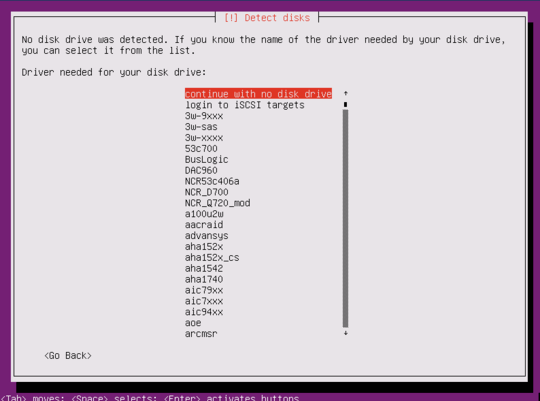
EDIT
The following properties are set on the hard disk settings in VMWare
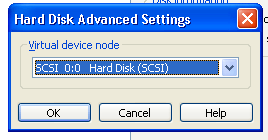
What disk interface is VMWare presenting to the VM? You should be able to find out by going into the VM's properties/settings. – Steven Monday – 2012-06-18T19:59:53.357
@Steven Monday - I have updated my question with an additional screenshot. – PeanutsMonkey – 2012-06-18T20:27:00.933
I was hoping you'd see something a bit more specific than just "SCSI". Also, it's strange that the Ubuntu installer is not auto-detecting the SCSI driver it needs... What VMWare product are you using, specifically? – Steven Monday – 2012-06-18T21:30:50.820
@Steven Monday - It's the latest version of VMPlayer. – PeanutsMonkey – 2012-06-18T22:08:09.763