0
I went to the Corsair web site and keyed in "Dell Studion Slimline 540S", and it responded with maximum memory = 4slots x 2GB = 8GB DDR2.
The OS I am using is 64 bit Vista Home Premium and 64 bit Ubuntu 12.04.
My questions are:
Is it true that I could use DDR3 rather than DDR2 memory?
Would the 240-pin slots be able to support 4 x 4GB DDR3 sticks?
Would the 240-pin slots be able to support 4 x 8GB DDR3 sticks?
Would the 250W PSU buckle under 4 x 4GB DDR3 sticks? I currently do not have any additional cards installed. What about 4 x 8GB DDR3?
Does any of the 4 x 4GB or 4 x 8GB DDR3 require mother board BIOS upgrade?
Thanks.
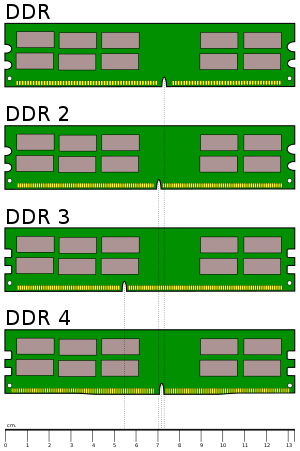
So, should I presume that I could use DDR2 4GB sticks? – Blessed Geek – 2012-06-18T06:26:21.133
@BlessedGeek You shouldn't presume that. According to the specs, your system supports up to 2 GB RAM modules. This might mean that Dell simply haven't tested it with larger modules, or it might mean that there actually is a hardware or firmware limit and it won't work with modules larger than that. So if you want to experiment with 4 GB sticks, make sure the place you get them from has a no-questions return policy. – Indrek – 2012-06-18T07:57:33.113