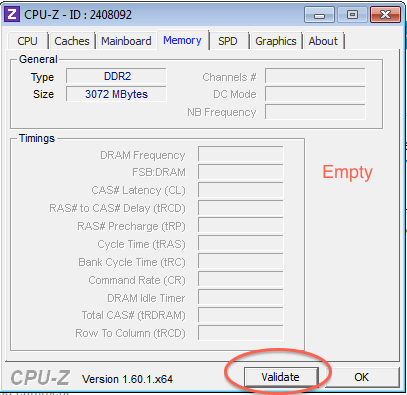3
I am running CPU-Z on Windows 7 Virtual PC on Macbook Pro. The "memory" and "SPD" tabs are empty. However, there is a validation button next to OK button at the bottom.
When I click on the "validation" button, it pops a dialog where I provide email address and it takes me to this link but I do not know how to activate CPU-Z. I have used it in the past without any problem. Why it does not work?