9
2
In windows 7, is there a way (by using common interface or a custom utility) to know how much memory a specific windows service is using ?
It seems most services are hosted by svchost.exe processes ( some svchosts.exe processes seems to host tons of services). While it is possible to know which services are hosted by a specific process, I found no way to get information about how much memory a service take.
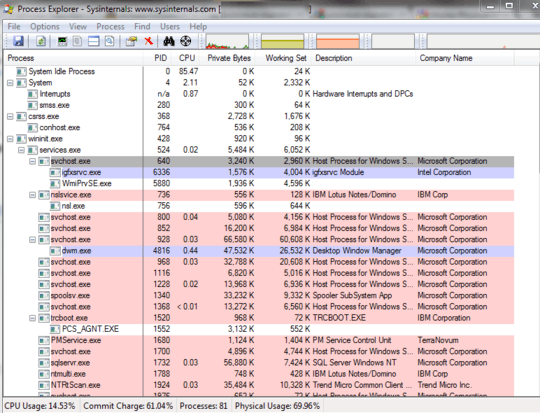
You can see a script to check the memory of individual services in this SO answer.
– Rosberg Linhares – 2018-03-17T16:32:11.5232
Take a look at process explorer, it identifies nested processes and gives a good overall picture of what is going on in a system. http://technet.microsoft.com/en-us/sysinternals/bb896653.aspx
– jmreicha – 2012-06-15T20:54:05.523