3
1
i have registry from another machine and i need to extract mac-address from ethernet adapter
the adapter settings in HKEY_LOCAL_MACHINE\old_registry\ControlSet001\Control\Class\{4D36E972-E325-11CE-BFC1-08002bE10318}\0009
and there is parameter:
BIMacAdddress_l (REG_DWORD) = f315d433 and it is hexadecimal, decimal is 4078294067
when in submenu choose "Edit binary data" i see something like this:
0000 33 D4 15 F3 (and here is two some weird symbols)
33 D4 15 F3 looks like MAC address which is i looking for, but its only 8-characters, normal mac has 12 characters.
screenshot with registry tree:
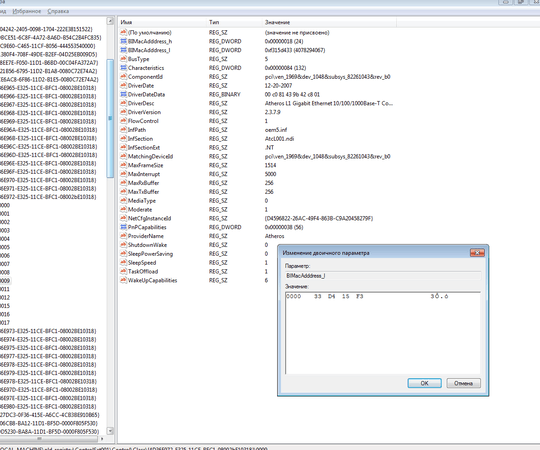
So what i doing wrong?
And how exactly did
BIMacAdddress_handBIMacAdddress_lcome into existence? I did some research. It turns out these are named symbols in a PE calledl160x64.syswhich is a driver for Atheros L1 Gigabit Ethernet adapter. I am not surprised. This is exactly what we see in the screenshot. – Samir – 2019-09-30T22:27:12.767You will normally not find the MAC address in the Windows registry. Not unless an administrator overrides the UAA address with an LAA address, in which case you will find a
NetworkAddressfield in one of the sub-keys of class key{4D36E972-E325-11CE-BFC1-08002bE10318}. What you have found is a hardly readable MAC address, which most likely has been registered by the NIC driver, unless you were doing some funny business and put it in there yourself. – Samir – 2019-09-30T22:33:41.463By the way, "BI" as in
BIMacAdddress_hstands for binary. It's meant to be readable by the operating system and possibly the NIC driver, not by humans. It's no wonder it's incomprehensible. – Samir – 2019-09-30T22:39:51.2830000 33 D4 15 F3 means that you are starting at address 0000 and have four bytes in little endian order (reversed). hence you have the data f315d433. – Robert – 2012-06-15T12:00:56.620