9
3
Possible Duplicate:
Automatically prefer Ethernet over WLAN
I sit in an office environment with LAN, the LAN cable is always plugged into my machine, so by default all traffic is routed via the wired network. Traffic on the network is limited to specific sites only.
On the other hand we have a WiFi router in the office for developers, so as soon as you want to access anything that is blocked, you simply enable your WiFi and disconnect your LAN cable.
I would like to avoid getting under the table and unplug my LAN cable every time I switch on the WiFi.
Can I set up my WiFi to take priority, for example, if I leave my LAN cable plugged in, and switch on my WiFi, all traffic is now routed via WiFi instead of wired network?
I know there is a priority setting on network device properties, but it doesn't seem to take effect, the wired connection always takes preference.
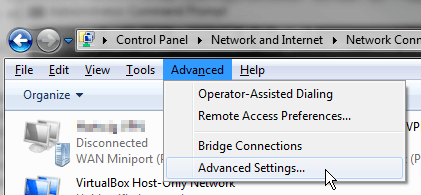

6What os/platform ? – rkosegi – 2012-06-13T11:51:05.403