2
1
Trying to install XPmode on Win7 Professional 64-bit SP1, but getting an error.
I downloaded XPMode, Virtual PC and the update as specified here: http://www.microsoft.com/windows/virtual-pc/download.aspx.
When I open XP mode for the first time it goes into the setup ("Setting up Windows XP Mode for first use..."; pick your VM password, etc.), then it runs through the progress bar until almost the end (99%?). At that point I get the error:
Could not complete Setup. Please try again.
Whats going on here? I've uninstalled Virtual PC and xpmode, and reinstalled in several different orders, no luck. Is there some log file that will tell me whats happening? Theres nothing showing up in the Event log that I can find. How can I fix this?
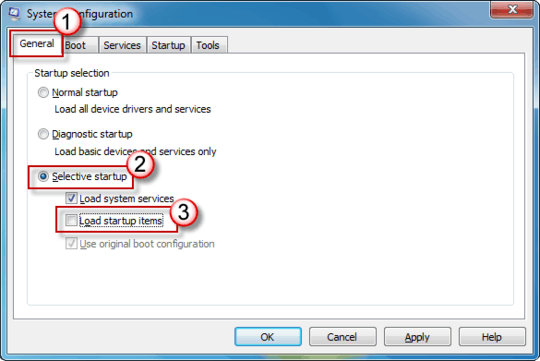
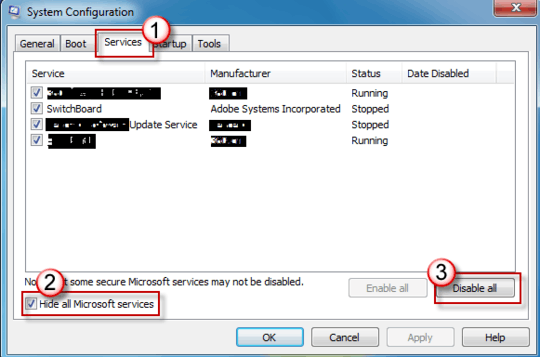
1
Take a look on this MS Supoort may be it helps you. Also have you tried the hotfix which is provided in answer.
– avirk – 2012-06-18T15:21:07.810What is your computer model and motherboard ? – harrymc – 2012-06-18T15:52:09.507
@harrmc -Computer is a custom build, motherboard is Gigabyte 990FXA-UD3. – MAW74656 – 2012-06-18T16:09:45.203
@avirk -Yes, tried hotfix as mentioned in comments to the answer below. – MAW74656 – 2012-06-18T16:16:29.563
So now take a look on that article and ask freely if any error occurred. – avirk – 2012-06-18T16:22:22.937