1
1
I removed the password from the only account on my Windows 7 computer and now I get the following message when I try to log in. "Possible reasons are blank passwords not allowed".
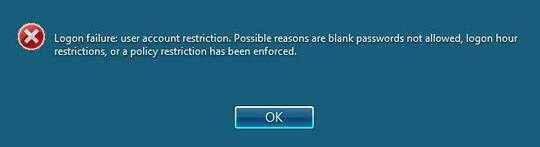
I did some research and found out what I should have done (disable the policy to allow blank passwords) but now I'm already logged out and cannot get back in.
Does anyone have any suggestions?
Update Thanks for all the answers. I actually think the reason I couldn't login with blank password was because I was logging in with Remote Desktop. I had no idea that made a difference, so didn't think it would be relevant to mention. When I went directly on the physical computer, it did not stop me from logging in without a password.

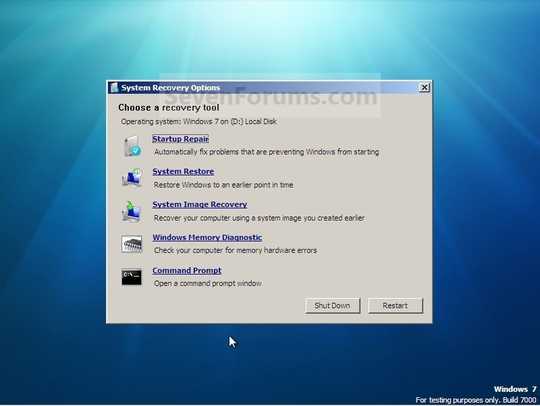
1did you try safe mode? – Logman – 2012-06-10T16:15:05.670
That would be kind of awkward, because I got 4 answers which could all just as easily have been right... – Niels Brinch – 2012-06-10T17:32:00.573
3No it will not. – avirk – 2012-06-10T18:51:09.193