65
18
I am using KeePass version 2.19. What I would like to do is have more than just one URL address associated with a given user name and password.
The entry for a given website might look something like this...
Title
google
User Name
email
Password
pass
URL
https://accounts.google.com/ServiceLogin?hl=en&continue=https://www.google.com/
https://accounts.google.com/ServiceLogin?hl=sv&continue=https://www.google.com/
https://accounts.google.com/ServiceLogin?hl=de&continue=https://www.google.com/
As you can see the ?hl=en changes into ?hl=sv and then to ?hl=de for the three different languages in which I wish to view the Google log-in page.
But this of course could be something completely different, like different web services from the same provider like YouTube and Gmail by Google. Very much like SE where you have several websites but only use one user name and password.
I imagine something along the lines of having multiple entries for one and the same website, where KeePass would actually prompt you to choose which one you want to use. So you have several user names and passwords that use the same URL. But is it possible to have several URLs using the same user name and password, so that KeePass asks me "to which of the following three URLs do you want to auto-log into with this password"?
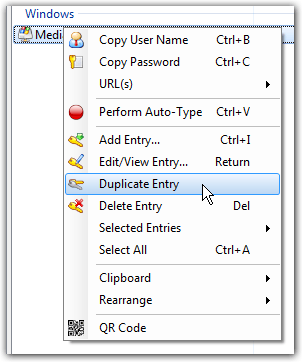
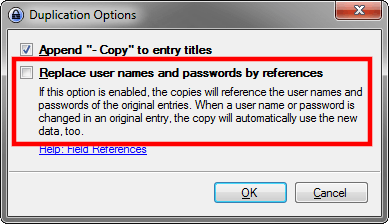
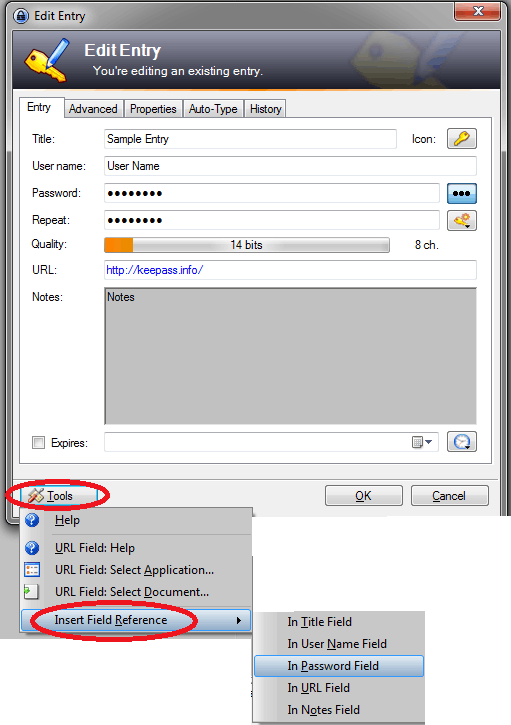
4For this case you could just use
accounts.google.com/ServiceLoginas the URL and it will match all the above cases – Zero – 2015-10-14T02:12:24.540This happens much more often for
ssh://andscp://– kubanczyk – 2018-02-25T22:45:35.957