5
0
I live in Estonia where most regional settings (number, currency and date formats) differ from those used in English-speaking countries. For instance, decimal symbol is comma, thousands separator is space, date format is day-month-year, etc. However, if I set my regional settings to Estonian, then day and month names are also shown in Estonian everywhere:
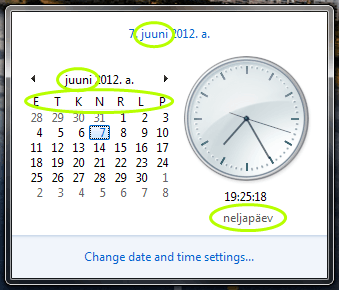
This is slightly annoying since the language used for the rest of Windows is English and I'd like the day and month names to be consistent with it. Is this possible while still keeping the local regional settings?
One workaround I've tried is to set regional settings to, say, English (UK) and then customise them to match Estonian settings, but that messes up alphabetic sorting - accented letters like "ö" and "ä" are no longer distinguished from their non-accented versions, and "z" is sorted as last rather than at its correct position in the Estonian alphabet (between "s" and "t").
OS is Windows 7 Professional, in case that matters.
Edit: alternatively, if there's no built-in way to accomplish what I want, is it possible to create a custom set of regional settings (like one can create custom keyboard layouts)?
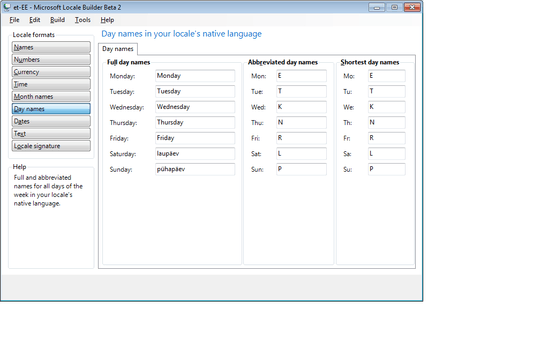
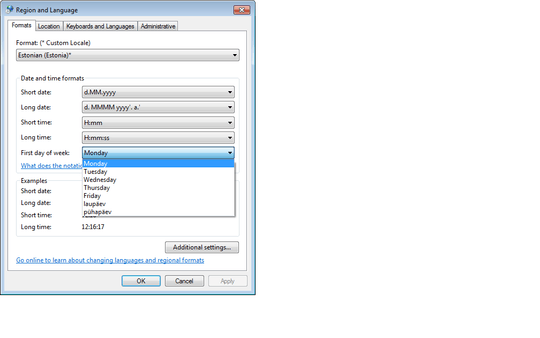
As far as I tried this is not possible directly but you can try this Article through GPO and also this Article with setlocale may be helpful for you.
– avirk – 2012-06-09T07:41:39.840@avirk Thanks, but those articles seem to just describe how to force certain regional settings. Beyond that, they don't offer anything I can't already do through the regional settings control panel already. – Indrek – 2012-06-10T10:53:27.973
However I can't find why this behavior going on while I set up my regional language to HINDI and then checked out the calender but it was in UK format. – avirk – 2012-06-10T10:55:24.700
@avirk This is what I see when I change my regional settings to Hindi: http://i.imgur.com/wb6Zb.png
– Indrek – 2012-06-10T11:30:32.967But not me I see that in UK format. – avirk – 2012-06-10T11:31:58.853
Give me the link of screen shot where you start to adjust settings for regional and let me find out whats is the problem, if I can? – avirk – 2012-06-10T11:33:00.147
1
@avirk Control Panel -> Clock, Language, and Region -> Region and Language. http://i.imgur.com/M6MYw.png. Notice that there, too, day and month names are translated. Same with every other setting.
– Indrek – 2012-06-10T11:37:16.110http://imgur.com/cBvVd see this. – avirk – 2012-06-10T15:19:02.970
@avirk Okay... what exactly am I looking at? – Indrek – 2012-06-10T16:02:53.207