6
2
I've looked around for the answer, and before you say it, I've used the "Listen to this device" feature built into Windows. The issue is that I have a USB microphone and there is a second delay before when it plays on the speakers, literally making me go quiet because my brain doesn't work too well hearing myself a second after I say something.
I use Realtek Audio, so it works differently from the Creative sound cards. There is no "What You Hear" or "Line In" levels. It's just "Speakers" and "Microphone".
Is there software that I can use that will not have a delay? I want to wear nice headphones and still hear myself.
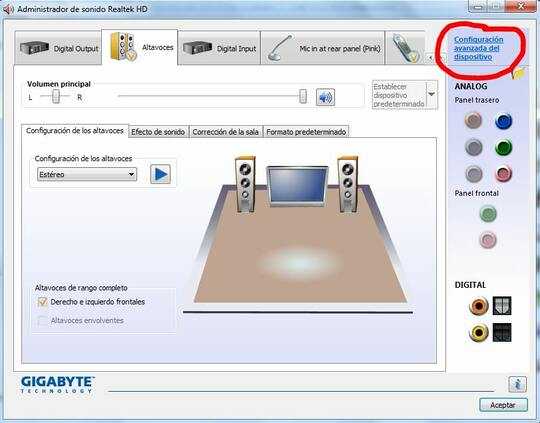
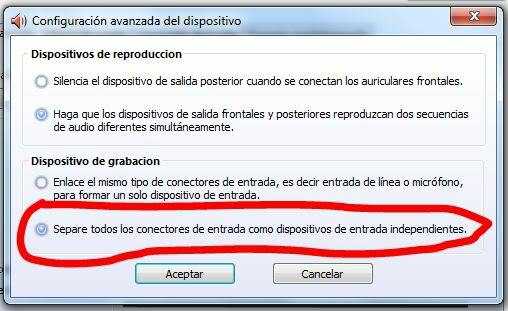
1I wish this worked, but I don't get the option to separate them. All I get is the choice to change what source is playing when the headphones are plugged into the front of the computer. – Gray Adams – 2012-06-07T03:01:40.087