1
We use a wireless internet access. The wireless is secured and to get an IP address, when you provide the right key. That is currently working properly, however, the first time we access the internet, a browser page appears and we have to enter a password. We have access to the internet after that for a period of time. How can the password step be automated?
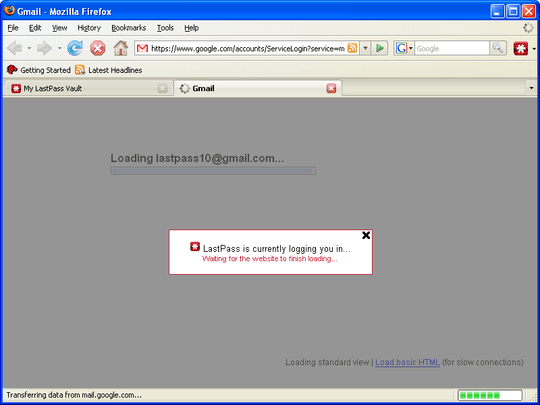
What is the purpose of the browser page? The best solution is probably just to achieve that objective, whatever it is, some other way. – David Schwartz – 2012-06-05T23:10:17.053
It is done by the internet provider. I have no control of it. – user31673 – 2012-06-05T23:27:16.113
Right, but what is its purpose? You don't need control of it. You can bypass it without control, but how you do it depends on what its purpose is -- since you need to do whatever its purpose was some other way. – David Schwartz – 2012-06-05T23:28:22.303
If you will make the password step automated, wouldn't that be a security risk, in some sense? Suppose a someone had physical access to your computer, he can waste your surfing time by logging in without worrying what the password is. The countdown doesn't start until you provide the credentials anyway. – WikiWitz – 2012-06-06T01:20:33.940
Please only ask one question at a time. According to the [FAQ#dontask], questions should be reasonably scoped. This will get you more precise answers and makes it easier for others to find the topics later on. I've edited your post to remove additional questions – feel free to ask them as separate posts, and link back to this question. Thanks! – James Mertz – 2012-07-16T16:26:27.937