82
27
I am running Windows 7 RC1. I have multiple issues getting IIS to work on my system and today when I installed a new application and I tried to load it using http:\localhost\MyApplication I get absolutely no errors and I get no page load. Just a pretty, white blank page.
I did some digging and I found something about some other process listening on port 80 so I did a scan using netstat -aon | findstr 0.0:80 and discovered that PID 4 was listening on that port.
PID 4 does not show in task manager so I fired up Process Explorer and it showed me that PID 4 is the System process. (Multiple google searches seems to indicate that System always uses PID 4).
Since then I am basically stuck. I have no idea why System needs port 80 and what to do about it.
If you google the following strings you will find two helpful Experts-Exchange articles at the top of the search results and you can read them for some helpful information.
(If I gave the direct URL to the pages then Experts-Exchange would ask you to pay...but when you click on the results from a google search you can scroll all of the way to the bottom to read the exchanges.)
Here are the google searches...
"System Process is listening on port 80 (Vista)"
"SYSTEM Process is listening on Port 80 and Preventing IIS Default Website from Running"
The last entry from the first result showed how to do a trace of http.sys at the following URL:
Trace showed nothing useful. Any thoughts?
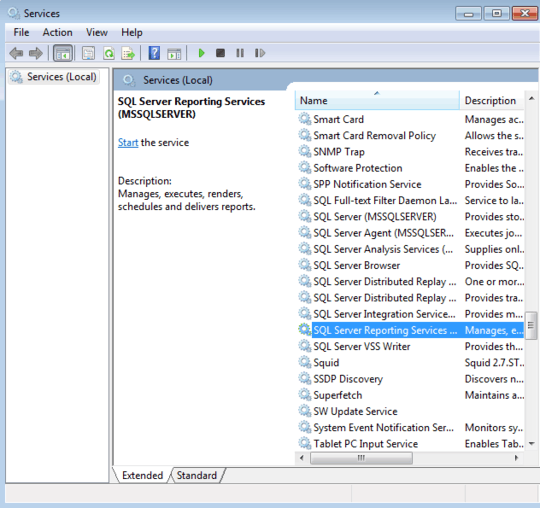
HTTP service state can help you to identify the running services in case of System process with PID 4. Run
netsh http show servicestateand look at Registered URLs or Logging information for more info. – pazadev – 2016-06-13T15:51:08.980Same problems here, except, I tried all answers as suggested and nothing. I can't just start shutting down services because this is an off-site cloud server. – Jerry Dodge – 2012-04-02T06:30:34.630
Did you mean that you are running Windows 7 SP1, and not RC1? – cmorse – 2012-07-27T17:28:04.217
4
Are you running Skype? https://support.skype.com/en/faq/FA148/which-ports-need-to-be-open-to-use-skype
– Plutext – 2012-08-04T23:17:29.317Probably that does not actually solve your problem, anyway you can change the Apache port to
8080... Well, that is not a solution, but may work temporarily until you get the proper solution... @rakslice solution solved the problem to me – Girardi – 2013-03-01T22:46:52.697The skype thing is the solution! shutdown skype and start apache. done! – Codebeat – 2013-12-24T20:21:55.293
Solution for Windows 8: http://www.rejetto.com/forum/hfs-~-http-file-server/port-80-already-used-in-windows-8-solution/
– Coxer – 2014-03-23T13:32:28.113