0
I'm using Windows 7 with pretty basic configuration. I have a few dekstop gadgets (clock, cpu and network meter, etc) which for some reason obscure the desktop icons. As far as I could understand this is not supposed to happen... yet it does.
Any way to change this behaviour?
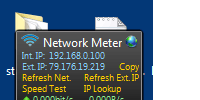
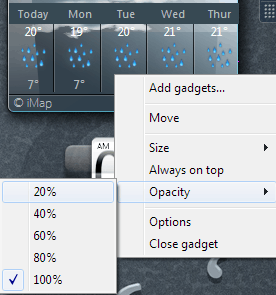
1A screenshot would help because it’s not clear what you mean. Are you saying that desktop icons are supposed to display over gadgets? – Synetech – 2012-06-03T20:11:52.840
Can you expand on "obscures the icons"? Perhaps provide a picture? Why not just move the gadgets, or the icons? What do you expect to have happen? – Ƭᴇcʜιᴇ007 – 2012-06-03T20:13:32.337
The gadgets are displayed over icons... I was expecting them to be organized and do not overlap. I can move them, but when the resolution changes which happens when I connect my laptop to a docking station it all gets messed up again. – Demiurg – 2012-06-03T20:56:06.353
See attached screenshot – Demiurg – 2012-06-03T21:06:10.393
Looks fine to me. The gadgets are not part of the desktop, so the icons won’t move around them. Can you expand on your statement as far as I could understand this is not supposed to happen. Where did you get this impression? – Synetech – 2012-06-03T22:18:18.727