25
8
Is there a way to "hide" a normal windowed application in Windows?
I'm looking for something that removes it from the taskbar and possibly puts an icon in the system tray instead.
25
8
Is there a way to "hide" a normal windowed application in Windows?
I'm looking for something that removes it from the taskbar and possibly puts an icon in the system tray instead.
18
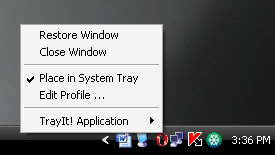
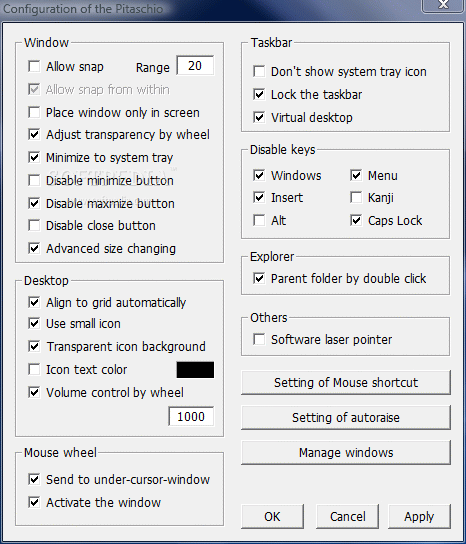
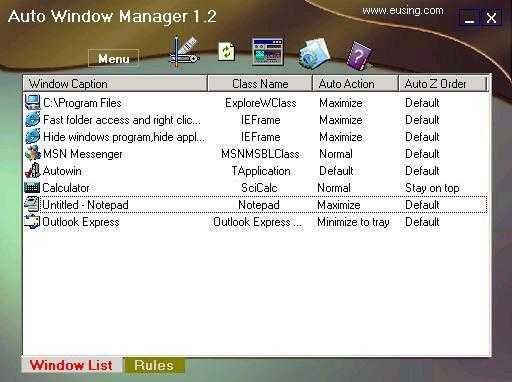
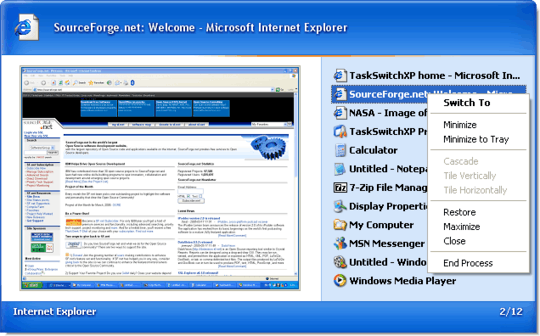
Take your pick. They all minimize applications to the system tray. They're all free and work with Windows XP.
Quite a few gems in your answer! Nice apps :) – alex – 2009-09-18T10:59:31.380
yep, TayIt does just that, the others offer a a whole rake of more or less useful features. – None – 2009-09-18T11:14:08.527
Just installed TrayIt; it's a really nice app, especially the ability to remember to minimize an application to the system tray. – alex – 2009-09-18T13:10:11.730
5unfortunately, None of these are able to hide a window's taskbar icon without minimizing it. – Malabarba – 2009-10-19T05:11:57.787
10
1As of March 2017, SF is showing that the Minime executable installer contains malware. It's possible it's a bundle-installer or something along those lines, but I'm not going to test it right now... – Doktor J – 2017-05-13T08:20:03.497
9 detections from virustotal for minime.exe. Anyway it doesn't do anything different from the others so it doesn't seem to be worth it. – cdlvcdlv – 2017-07-16T15:02:26.007
1Hurray for open source! TrayIt's company doesn't exist anymore and PMW doesn't work in Win7. Minime does! – SevenSidedDie – 2012-12-20T00:39:47.330
1Very nice. Minime.exe: ONE file. Portable. Ctrl-Shift-Z & Ctrl-Shift-A Done. (Win7 SP1 x64 compatible) – adam – 2013-01-07T10:09:15.570
7
As of the April 2018 update, Windows 10 is now able hide windows from view without installing extra software. There are now Virtual Desktops that allow you to isolate specific windows to separate environments. Here's how you enable the feature to do as you desire:
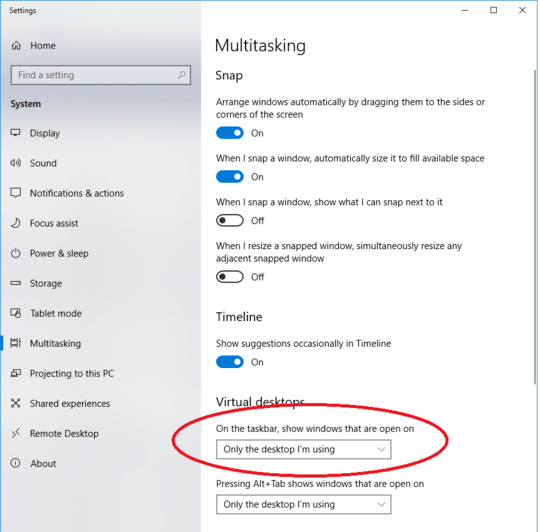
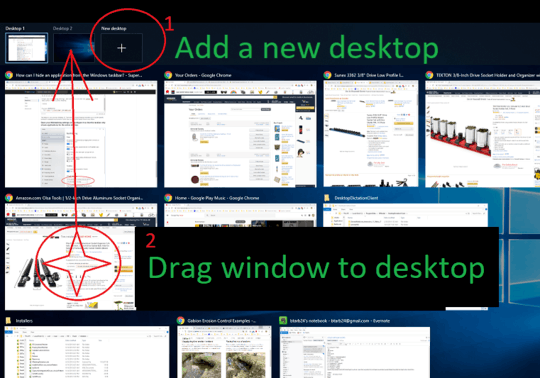
5
I use Process Manager for this. It has a lot of other options besides putting an app in the system tray, but I use this the most.
unfortunately, this also isn't able to hide a window's taskbar icon without minimizing it. – Albin – 2018-07-25T21:36:26.347
1
I found a clever workaround in the Windows Seven Forums:
- Either create a new shortcut or copy a shortcut of the program (ex: CCleaner) that you want to pin to the taskbar to your desktop.
NOTE: If you already have this program pinned to the taskbar, then you will need to unpin it before doing step 2.
Right click on the new shortcut (ex: CCleaner) on the desktop, and click on Properties.
In the Shortcut tab, click on the Change Icon button.
In the field under "Look for icons in this file", copy and paste the location below and press Enter.
%SystemRoot%\System32\imageres.dllSelect the blank transparent icon and click on OK.
Click on OK.
Right click on the shortcut (ex: CCleaner) with the new blank icon on the desktop, and click on Pin to Taskbar.
Delete the shortcut (ex: CCleaner) on the desktop.
The invisible program icon is now pinned to the taskbar.
See link above to post in Windows Seven Forums for example screen captures.
This is great, but Windows 10 has made some adjustments to their task bar where invisible images have a border around them. Still trying to figure that one out. – Tmanok – 2018-03-05T19:58:53.333
so the icon is transparent but it still takes up the space, right? – Albin – 2018-07-25T21:32:02.950
0
http://www.softpedia.com/get/Desktop-Enhancements/Other-Desktop-Enhancements/Dialog-Mate.shtml. The one I use because it's small, well integrated and has the favorites part also. Right mouse click on the normal maximize/restore control button (on application's Title bar) minimizes any application to an icon on Desktop, right-clicking on minimize button minimizes any application to Tray (what OP asked). It also adds convenient menu to all applications' Title bars for these aforementioned functions, and to set 'Always on Top' also.
Can you add in the relevant parts of the link into your answer? We ask this to help the OP out, so they will not have to search through information that may not pertain to them. This is also to preserve the relevant information in case the hosting site goes down. For more information, see this meta post.
– Cfinley – 2015-04-21T15:18:57.317If this is software, please explain to us how to use the software in a way that answers OP's question. – Cfinley – 2015-04-21T15:20:22.607
unfortunately, this also isn't able to hide a window's taskbar icon without minimizing it. – Albin – 2018-07-25T21:34:44.820
Anyone know a way to do this without using third-party software (i.e. with a registry entry, etc)? – Jim Fell – 2016-03-09T15:00:08.410
Well there's ones that retain the icon, or ones that use a "special" icon to "hide" the program from people (so when you hit the key combo to hide it, it's called the "Boss Key" :P ). That way nobody knows what the application is - it may look like a networking icon. And requires a password to restore. – Breakthrough – 2009-09-18T11:40:18.943