1
I have a log-in for my project into a Microsoft Visual Source Safe database. Every time I started my project through Microsoft Visual Studio it used to earlier prompt for vss log-in and password.
Some how it's set to admin log-in since a few days and I'm not able to go back to my account. I have tried the following to change the log-in but it doesn't work (no prompt before log-in). Please help.
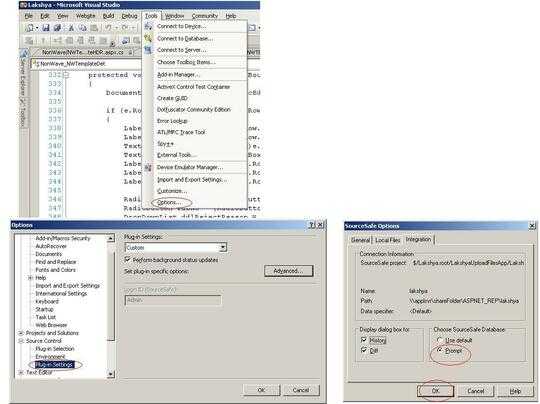
I have tried googling it, another solution that I found was to change the project bindings (delete and re-bind), but that too did not work.