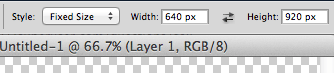0
For iPhone and iPad screenshots, I like to crop out the status bar. I can never remember the exact pixel dimensions to enter into the marquee tool and when I do find out, it's fiddly to enter it. Is there a way to make a Photoshop action to do the following:
- Set the Marquee style to "Fixed Size"
- Set the Marquee Width and Height to specific values
- Set the Marquee back to "Normal" Style