2
I recently installed ubuntu 1204. The lock screen key is supposed to be Super + L but when I press that combination a little text box opens in the lower right corner and it gets the input 'l'. Pressing enter does nothing. I saw the same when trying to setup Super + E to open nautilus. The question is:
- what is this little box?
- what is it supposed to do?
- how can I remove it and use my keyboard shortcuts?
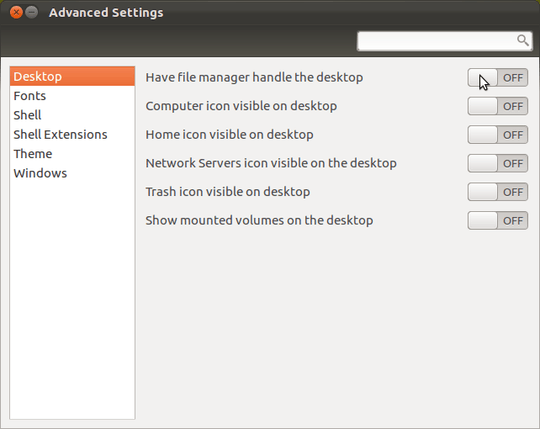
Its the search box -- it happens in multiple programs, including Nautilus, and indicates the text you're searching for. – mikebabcock – 2012-05-30T15:40:55.217