3
Is there a way to create a new user account in Windows (Server 2008 R2 we are using, but Windows 7 would be much the same I'm sure) using another one for default settings? I.e. let's say I have an account called "Tom", with his own desktop icons, shortcuts, etc, could I make a new account called "Dick" that started off with all the same settings, desktop, quick launch, etc, as Tom has?
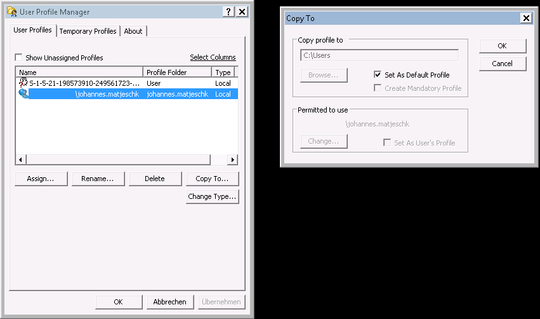
Do you know the C:\Users\default\ Folder? – JohannesM – 2012-05-30T08:43:48.613
Yes- maybe I should make more clear I want this to be a clone of an Administrators account and I don't want all users to have the same stuff, just this one particular users, and I don't want it to stay the same, just start off as a copy, that's all. – Leonard Challis – 2012-05-30T08:45:14.243
For such things I use User Profile Manager 2.1. I can't barely remember if they had an option for cloning an existing Profile to a new default User. I'll check it and give response as answer. – JohannesM – 2012-05-30T08:53:01.393