0
I work on remote Windows Server 2008 machine over RDP and frequently need to revive broken copy&pasting over RDP. Which is killing rdpclip process in Task Manger (tab "Processes") and launching it gain by: switching to tab Applications --> pressing button "New Task..." --> typing 'rdpclip'--> clicking OK.
Well, I do not need to type 'rdpclip' if it is the last used command. The problem that in "Create New Task" of Windows Task Manager I always launch rdpclip only but it shows the last run program from Windows command prompt (Win +R), usually it is "notepad" for me.
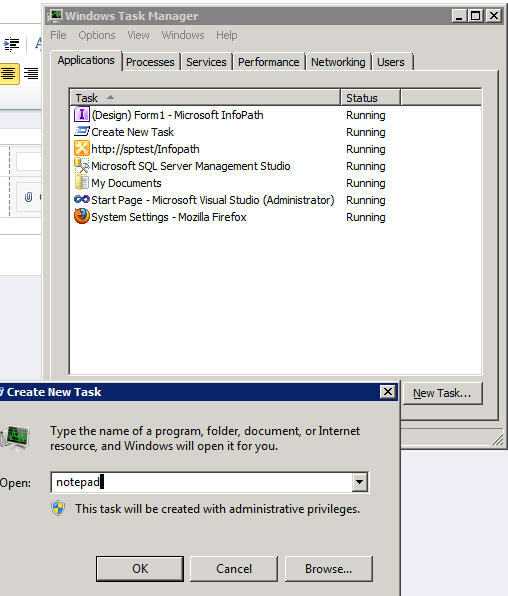
Is it possible to bind the last used command/task to Task Manager only? and how?
2Why do all this, why not just put a shortcut somewhere for rdpclip set to run as admin? – Paul – 2012-05-30T03:13:05.877
It is even more unconvenient. Before launching rdpclip I should deleted the ild process, so I am anywat alread in Task Manager. There is no much sense to go outside – Gennady Vanin Геннадий Ванин – 2012-06-25T02:24:56.350