6
1
I tried to run a game on a family member's computer and go a strange error: Apparently it got an Access Denied error message when creating a file in the temp folder. Since permissions should be standard user profile permissions I went into the permissions editor for the folder, set it to replace all permissions on child objects to the current permissions, an hit apply.
This is what I got
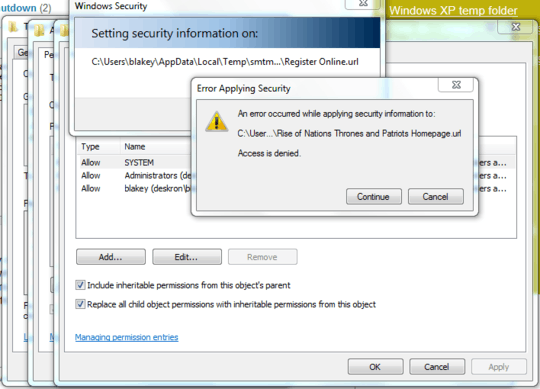
There were a couple of other files that had this issue as well. I'm extremely puzzled by this error though as the user should have access to everything in the folder. This complicated by the fact that I can create a text document, edit, and save it no problem but my game even running as an administrator can't create its temp file
Things I've tried
- Reboot (clears the temp folder and also fixes a lot of windows problems)
- Running Explorer as an administrator
- Checked that there were no viruses with Security Essentials
I'm puzzled on how to continue. Does anyone have any suggestions?
Hmm, strange. Took ownership of the folder, applied permissions successfully, aaand... access denied. Fired up Procmon and aw that a bunch of other temp folder reads and writes went through but only creating a single temp file failed. Absolutely no idea why – TheLQ – 2012-05-28T22:57:44.970
1Did you try with the
TAKEOWN /F <path> /R /Acommand line? – None – 2012-05-28T23:00:17.717Yep, same result. – TheLQ – 2012-05-29T00:22:09.667
I've just tried it and it works on my machine. Perhaps you need to run a
CHKDSK /Fon the drive to make sure the partition is ok. – None – 2012-05-29T02:12:13.170