2
1
I really like the way the caret looks in iOS. Is there a way to make the Mac OS X caret look the same way, system-wide?
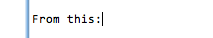
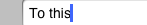
2
1
I really like the way the caret looks in iOS. Is there a way to make the Mac OS X caret look the same way, system-wide?
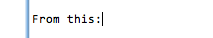
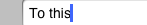
2
It's not possible to change this on a system-wide basis.
The reason is that the cursor is set by the application itself. There's no "system-wide text cursor" apart from the defaults that most applications inherit.
Application developers can change the way the cursor looks in a typical NSTextView by overriding its defaults (drawInsertionPointInRect and setInsertionPointColor) at the current insertion point. However, you can't change this for all apps that currently exist on your system or may exist in the future.
Some apps have custom graphics that change the I-Beam cursor used for the mouse, such as Terminal.app (in Contents/Resources/ShadowedIBeam.tiff). But none for the actual text cursor.
Basically, you have to hope that the app itself offers a way to change the cursor.
1The "defaults" were what I had in mind when I wrote "system-wide". I want to change the default so that it has a system-wide effect. Still, sad to hear it isn't possible. – Tomas Andrle – 2012-05-27T21:10:26.170
Hm.. I'm pretty sure it's not, since only some apps let you change it, but there are no apps or hacks that would modify the defaults. Apple hasn't even provided a way to change the size via Universal Access settings (where you can change the mouse cursor size, for example). – slhck – 2012-05-27T21:18:30.650