6
I'm trying to run the following command:
$ psql -d template_postgis -f /usr/local/pgsql-9.1/share/contrib/postgis-2.0/postgis.sql
It produces a vast amount of error output, of which I can only see the end within my shell - I need to see the beginning to work out what's going wrong.
...
psql:/usr/local/pgsql-9.1/share/contrib/postgis-2.0/postgis.sql:6065: ERROR: current transaction is aborted, commands ignored until end of transaction block
psql:/usr/local/pgsql-9.1/share/contrib/postgis-2.0/postgis.sql:6075: ERROR: current transaction is aborted, commands ignored until end of transaction block
psql:/usr/local/pgsql-9.1/share/contrib/postgis-2.0/postgis.sql:6081: ERROR: current transaction is aborted, commands ignored until end of transaction block
However, if I try to send the messages to a text file:
$ psql -d template_postgis -f /usr/local/pgsql-9.1/share/contrib/postgis-2.0/postgis.sql > error.txt
The text file only contains three commands:
SET
BEGIN
ROLLBACK
So why isn't all the output being sent to the text file, and how can I see all the output?
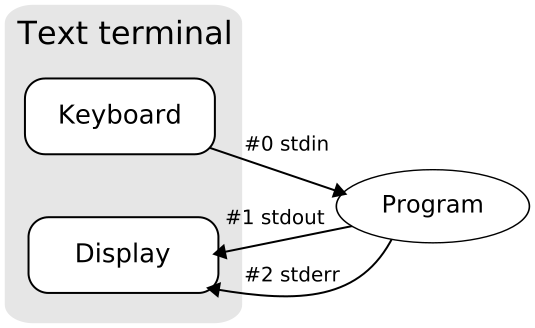
1+1, but using '&>' to redirect both streams is arguably not valid shell syntax.
dashfor one will parse the&as a terminator so thatls &> foobecomes 2 commands: ls is run in the background and foo is truncated. It is not safe to use that construct. Personally, I believe the dash semantics are correct, but enough shells conflict with the language spec on this case that "ambiguous" is the only reasonable adjective to describe the parsing without triggering an unholy flame war. Avoid '&>' – William Pursell – 2012-05-28T17:09:55.1001Yeah, I said, "most shells", but I know what you mean. There are plenty of pitfalls anyway with respect to shell scripting and portability, so I guess you're right that it shouldn't be used. – slhck – 2012-05-28T18:57:00.647