20
11
I use Windows 7 with a laptop specifications processor core (Core i3), 2 GB DDR3 RAM, the remaining capacity on the system partition (25 GB). I do not know why the "welcome screen" takes a long time (about 40 sec), but yesterday only took about 10 sec.,
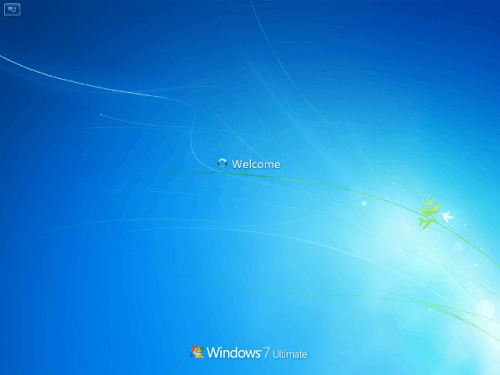
I tried to defragment the disk and do a virus & spyware scan with antivirus, but still the "Welcome screen" comes along.
How do I get the welcome screen to pass by faster when Windows boots up?
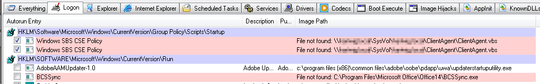
7try running autoruns and look for things that its trying to load but arn't there – Journeyman Geek – 2012-05-25T11:49:55.970
how? and if it has no effect on the system? please let me know – Perdana Putra – 2012-05-25T11:55:21.460
1See Oliver's answer – Journeyman Geek – 2012-05-25T12:13:19.587
My money is on autoruns, hence the comment only, but try Auslogics defrag to. They have profiles which allow you to optimise your hard drive for with different profiles such as for boot speed, system file performance, application performance etc. – Amicable – 2012-05-25T12:19:41.653