2
1
I have a UPS made by Israeli company - Advice. I read somewhere that every few months, UPS should be checked for operability by disconnecting it from the mains, then plugging mid and high powered devices to it and testing, but for how long exactly is what I don't know.
I use a desklamp of 25 Watts and an 85 Watts fan, each running for 30 seconds, but the question is, should I test for more than 30 seconds for more precise results?
Additionally, I was given a 1 year of warranty on accumulator, but since it is only after 2 years that UPS accumulators start to malfunction, I was wondering if I should ask company to change accumulator before warranty expires to get as much from 1 year warranty as possible?
UPDATE: Here is a screenshot of options in UPS management software:
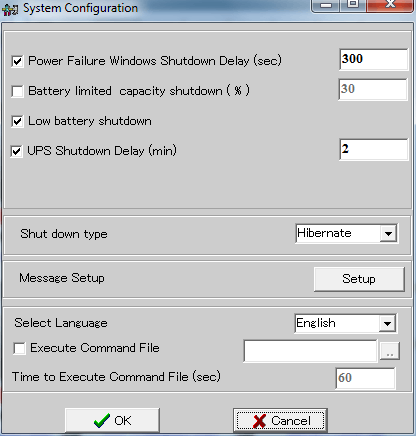
After power failure, Windows has 300 seconds until hibernated, but why would I need shutdown delay for UPS after laptop entered hibernation state? Why for UPS to work 2 more minutes?
2You should have some management software to check status and maybe command some test from it. Take a look on your manufacturer website to see if there isn't any specific software to do this. – Diogo – 2012-05-24T19:59:16.070
Yes it is. When accumulator died first time, I wasn't using such software, hence could not receive early notification to prevent accidental laptop's shutdown. – Boris_yo – 2012-05-24T20:49:01.090
1Is "accumulator" your (mistranslated?) term for "battery"? – sawdust – 2012-05-24T23:44:05.083
1not really mistranslated, but somewhat old fashioned term for a rechargable battery – Journeyman Geek – 2012-05-25T15:24:46.123
@sawdust Yes it is. – Boris_yo – 2012-05-26T08:43:51.490