2
I have a really weird problem and I can't figure out whats going on.
When I visit fc.boilerroom.tv on my Chrome install I receive a domain parked page. If I visit it with either Firefox or Safari, it resolves to the correct address 94.76.204.165 and the site shows up.
My first idea was to flush the DNS cache by visiting chrome://net-internals/#dns and clicking the flush host cache button. No dice. I then cleared all caches. No help.
I then tried to install the DNS Flusher extension for Chrome; also no resolution.
I then tried Wireshark, but that just showed me what I already experienced: my Chrome install resolves fc.boilerroom.tv to a different IP than Firefox and Safari.
I've tried using Chrome on other computers but they resolve fc.boilerroom.tv to the correct IP so it must be a local issue.
Anybody have any idea what's going on here?
-- UPDATED: I am an idiot. Please see Bon's answer to see how big.
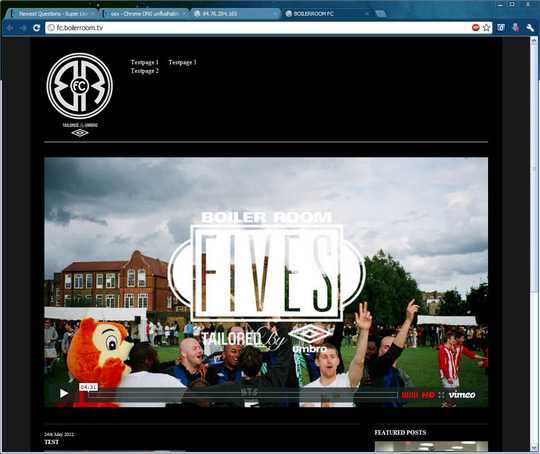

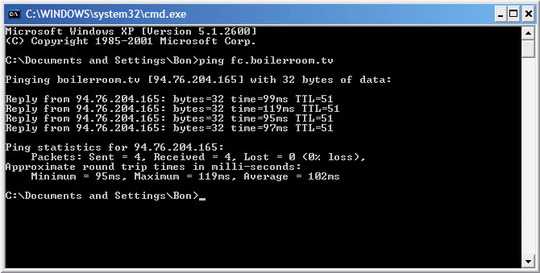
I am on MacOS.. – Squrler – 2012-05-24T11:30:53.087