Not what you asked, but in Firefox the Live HTTP Headers add-on is all I need if I want to edit and re-play requests, including changing the URL and the HTTP method.
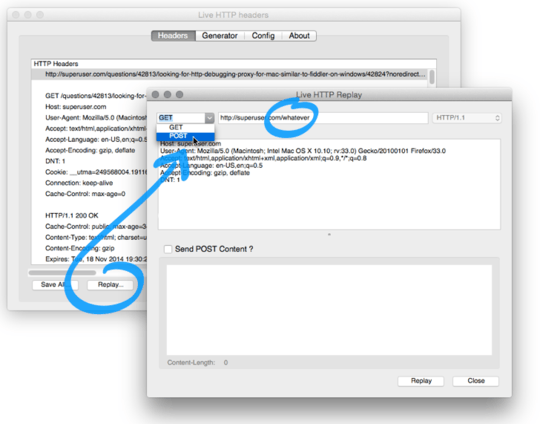
In Firebug, the Network Monitoring shows all requests and responses. Likewise, in Safari the Resources pane of the built-in Web Inspector covers most of my needs as well. (Enable the Web Inspector through the preferences: Show Develop menu in menu bar.) Chrome and Firefox have similar tools.
When things get more complicated, I fire up my Wireshark packet sniffer. However, unlike Fiddler, Wireshark does not let you change the data, and does not support things like auto responders, like Fiddler apparently does.
For Wireshark, see Hyper Text Transfer Protocol (HTTP) for some generic HTTP capturing information, and HTTP Packet Capturing to debug Apache, for some example display filters. (You may want to set the capture filter to "port 80", to show all requests to that port, and responses from that port. Or, to limit to some server, use capture filter "port 80 and host www.google.com".) Like:
# Show only 404: page not found
http.response.code == 404
# Show only certain HTTP methods
http.request.method == "POST" || http.request.method == "PUT"
# Show only javascript
http.content_type contains "javascript"
Note that Wireshark can decompress gzip or deflate encoded (compressed) things on the fly for you. That makes things much easier to read as most web servers will compress the data they send to a browser.
(As for auto responders: the excellent JS Bin has a short video on how to use it to debug Ajax requests. If you don't know JS Bin, then first view the introduction video.)
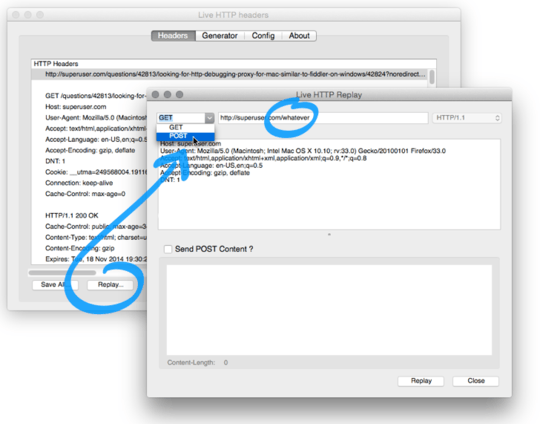
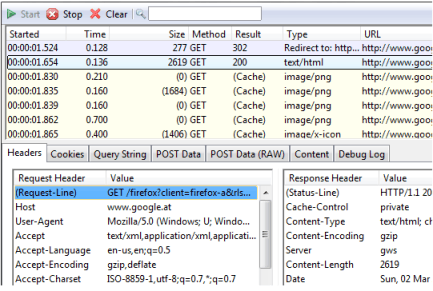
1i don't know why this would be closed? it has 113 upvotes. it's not like this was an ask on stack overflow. – genxgeek – 2015-05-20T05:17:19.757
Read the rationale directly above these comments -- "Questions seeking product, service, or learning material recommendations are off-topic" – Doug Harris – 2015-05-20T13:57:54.760
Fireup Fiddler on nearby Windows machine and configure your MAC to proxy over Windows machine and voila! everything on your MAC will be seen on Windows :) – Korayem – 2015-11-01T23:19:43.763
2FYI, for those who got really excited reading @boomhauer 's comment: Fiddler for OSX is still in Alpha, having last been touched in July 2013, it requires the Mono framework (so it's basically just a wrapper for the Windows version, not actually re-factored for Cocoa), and the release has the note: "Mac Note: The WinForms framework on Mac is almost unusably buggy. Your best bet is to run Fiddler inside a Linux or Windows Virtual Machine and point the Mac's proxy settings at that." – Anthony – 2016-03-09T00:20:45.960
You can use Owasp Zap to do this - it can be inserted as a browser based proxy, or system wide proxy, and intercepts ALL calls to all websites (http and https), and allows you to modify and log all requests. It even generates dynamic SSL certs on the fly for all websites. Here's a quick tutorial on YouTube, and here's a quick step by step of the process too. It's intended to be used for penetration testing, but works great for this case as well.
– Brad Parks – 2017-02-17T14:05:58.9574This has been closed, but still exists, so needs to have added: Fiddler is now in alpha for the mac os. – boomhauer – 2014-01-28T01:44:59.293