27
8
Does a scratched DVD result in lost data?
How do I fix a scratched DVD?
27
8
Does a scratched DVD result in lost data?
How do I fix a scratched DVD?
21

It will depend on how much it is scratched . If it is negligible just ignore it . If it is in the moderate level some utility programs may help you . If it is in very high level no hope , (still you may can recover some data if you have luck :) )
CD Recovery Toolbox Free CD Recovery Toolbox Free was developed for recovering damaged files CD, DVD, HD DVD, Blu-Ray and etc disks. You can use it to restore information lost as a result of some mechanical damage of the disk (scratches, chips, different spots on the surface) or as a result of incorrect recording. Program can recover data that was considered lost. Tool scans any CD and DVD disks and finds files and folders located there
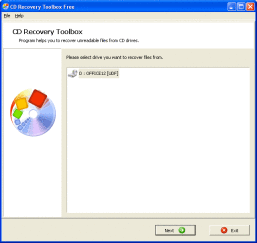
Recovers files from disks with physical damage. Allows you to copy files from disks with problems such as bad sectors, scratches or that just give errors when reading data. The program will attempt to recover every readable piece of a file and put the pieces together. Using this method most types of files can be made useable even if some parts of the file were not recoverable in the end.
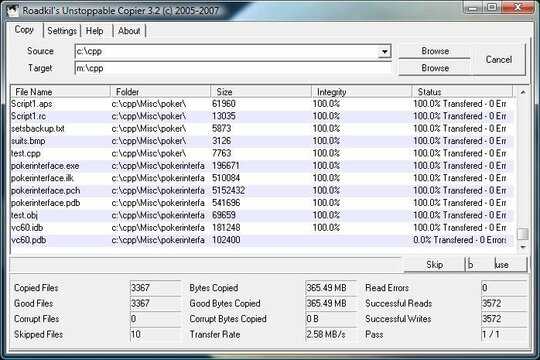
Links
3+1 for Unstoppable Copier, that software is fantastic for grabbing data off bad/dying drives as well. – Evan Wondrasek – 2012-05-29T14:21:20.697
1Yeah, the important thing, when trying to remove scratches, is to NOT do circular motions, which will tend to put new microscratches parallel to the recording tracks but instead use radial (in-out) motions. And likely a Radio Shack or Best Buy near you has a kit for scratch removal. – Daniel R Hicks – 2013-10-10T23:41:37.817
32
Does a scratched DVD result in lost data?
Not necessarily. The data is not actually stored on the surface of the disk - it's actually stored more towards the center. There is a protective layer of plastic-coating (polycarbonate) surrounding the data.
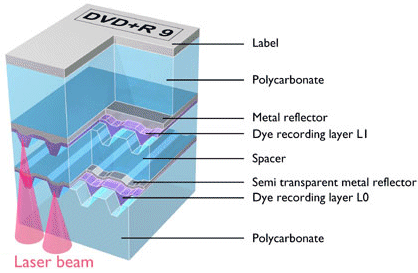
How do I fix a scratched DVD?
If only the protective layer is scratched, it can be filled in using the CD/DVD repair kits available at electronics stores (or even Wal-mart). If the scratch is deep enough to damage the data, however, you're out of luck.
(Others have mentioned that DVDs use error-correction codes. This is true, but if the drive is saying the data is corrupt/can't be read, that already means the ECC wasn't able to recover the data, so that knowledge does not really help you)
1The diagram is really awesome . Diagram tells more than text. – Tachyons – 2012-05-24T12:06:47.707
@BlueRaja Is there an tool /device available to restore data inside the protective layer ? – Tachyons – 2012-05-25T04:50:37.890
This diagram seems like one for the dual layer discs or is it? – Irfan – 2012-06-24T14:51:16.510
@Power-Inside: Yes, this is for dual-layer discs. Single-layer are exactly the same, but without the spacer (and a single recording layer). – BlueRaja - Danny Pflughoeft – 2012-06-24T17:15:07.363
9
1- Yes, all DVD/CD are burned using a digital redundancy technique. On DVDs I know that Reed-Solomon code is used:
Reed–Solomon codes have since found important applications from deep-space communication to consumer electronics. They are prominently used in consumer electronics such as CDs, DVDs, Blu-ray Discs, in data transmission technologies such as DSL and WiMAX, in broadcast systems such as DVB and ATSC, and in computer applications such as RAID 6 systems.
This code allow you to have some scratches on your DVD/CD because data redundancy, however it goes only to a limit(not deterministic), after that, every new scratch will result on more data loss.
2- Fortunatelly there are some methods that allow you to try to recover your scratched media and the data on it. On Wikihow you can found a good way:
While compact discs (CDs) are remarkably durable, it’s nearly impossible to prevent scratches and scuffs from occurring from time to time, especially with frequent use. The resulting damage can mean either a skip in your favorite music track or, in the case of data CDs, the loss of that spreadsheet you worked on for two weeks.
Don’t despair — repair! While commercial CD repair kits and CD refinishing machines are available, you may be able to repair the damage on your own with products you already have.
6
Scratches on the bottom (clear) portion of the disk cause data read errors by interrupting the laser beam's path to the data. The actual data may still be intact, just unreachable (think overwriting words on a page with a black marker, the words are still there but not visible.) Such scratches may be filled in or polished out using various products/techniques. Try googling for "CD repair".
Scratches on the top (metallic) portion of the disk actually remove the data bearing layer and are not physically recoverable. If you can see light through the disk, the data is no longer there.
In either case the error correction protocols noted in other answers are used to rebuild lost data, up to a point.
1Also, Disks with surface damage on the bottom can fairly easily be repaired, a lot of Movie rental places have a machine that can resurface disks and make them work again. – Jeff F. – 2012-05-23T16:21:38.120
1"Such scratches may be filled in or polished out using various products/techniques. Try googling for "CD repair"." Good point about the rental place though, you may try asking your local rental place if they are willing to process your disk. – Chris Nava – 2012-05-23T17:30:02.280
4
To prevent all this:
You can use WinRAR's "Recovery record". If the DVD gets damaged, and if the corrupted part falls under the recovery record, WinRAR will be able to repair the archive itself.
(You can enable it at the "General" tab of "Add to archive", and set the Recovery record's percentage at the "Advanced" tab. How much? Depends on how big your data is.)
4On bad scratches I used a dab baby oil on the scratches to help the laser read the blocks, worked amazingly well, clear fingernail polish works well also, but is a more permanent solution that requires dry time. Then there is polishing the disc to remove light to moderate scratches. – Moab – 2012-05-23T13:49:16.037
2I disagree on 2. You can fix damaged DVD as long as it is surface damage. A lot of movie rental places have a machine that will resurface a DVD and restore it to like new condition. – Jeff F. – 2012-05-23T16:23:07.853
1
>
1
Related: DVD burning verification finished with warnings
– Breakthrough – 2012-05-29T19:31:49.4101
Related: CD/DVD discs protection & recovery methods
– Mehper C. Palavuzlar – 2012-05-30T00:57:04.533