1
I am using imgburn to burn my dvds but i do not see how much space I have left when i put on files to burn. I am using the build + burn option and everything in my information tag is unknown.
I am using vista x64 as my operating system
1
I am using imgburn to burn my dvds but i do not see how much space I have left when i put on files to burn. I am using the build + burn option and everything in my information tag is unknown.
I am using vista x64 as my operating system
1
Just below the checkbox for Test Burn, there is a little icon for "Switch to Advanced Input".
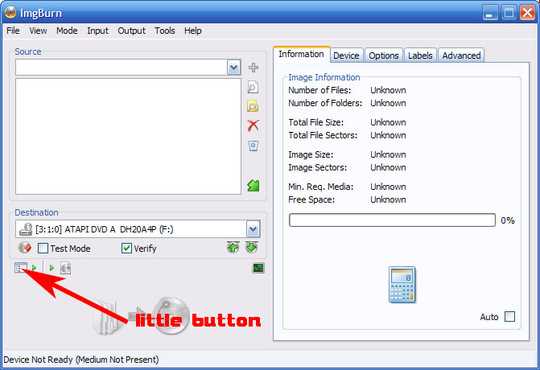
Clicking this will clear whatever you have already selected to burn, and change the little input view to an image of the Disc Layout Editor.
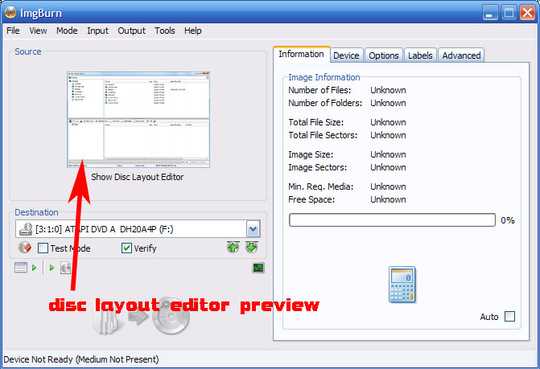
Click on that image, to bring up the Actual Disc Layout Editor.
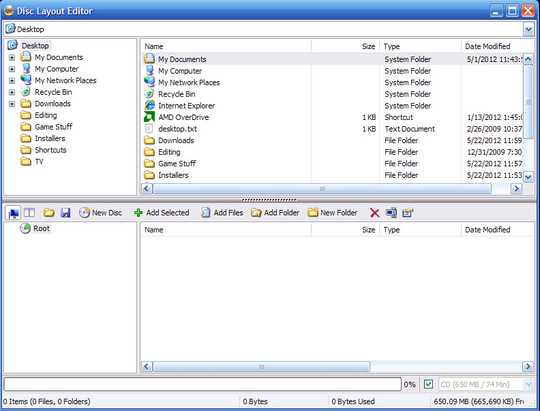
From there, browse to the files or folders you want to add in the top half of the window, select them, and click the "Add Selected" button. Of course, you can also use the Add Files or Add Folders buttons. But that will show you remaining space, as well as file details before you burn.