4
Pretty much the only reason I still choose to use Safari over Google Chrome is the ability to access your bookmarks with keyboard shortcuts. For the first 9 bookmarks in your bookmarks bar, you're able to do CMD+1 for the first, CMD+2 for the second, etc. I've looked around the chrome store and the one I found doesn't seem to work - it installs, but nothing happens when you use the keyboard shortcuts.
Do you know of any other solutions or workarounds?
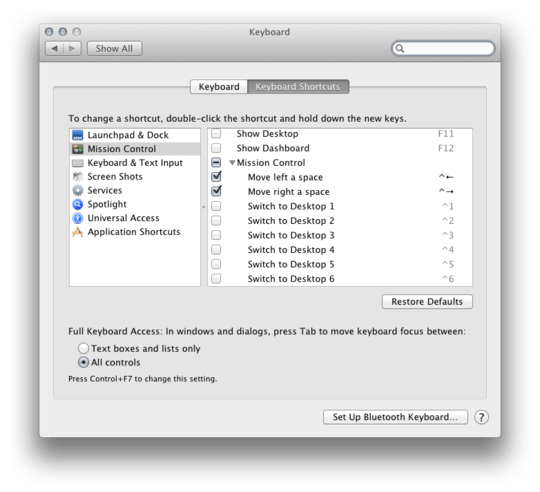
Are you sure that you don't have any additional keyboard shortcuts defined that would override
Ctrl-0etc. like System Preferences » Exposé & Spaces » Spaces? – slhck – 2012-05-21T18:03:44.103@slhck He wants to have it in Chrome. – Daniel Beck – 2012-05-21T18:07:04.747
@DanielBeck Yeah, and if
Ctrl-0consumes switching to another space, the Chrome extension won't be able to use the shortcut. – slhck – 2012-05-21T18:09:29.977That's what I suspected at first, but it does not work even with disabling Mission Control shortcuts (^1 and ^2). I've looking through Keyboard > Keyboard Shortcuts and didn't see anything that would interfere. – Eric W. – 2012-05-21T18:12:38.127
It works for me. But try https://chrome.google.com/webstore/detail/epljiamjefebpckdcbjelbbmepgancpg. Tell me if that works.
– gadgetmo – 2012-05-21T18:15:03.273