5
1
I am using Opera 11.64 and 12 and I want to remove the title and footer text when printing to PDF. In Firefox, I can customize the PDF before it is printed, but such settings aren't as apparent in Opera. I only want the content. How can I remove the title, date, page number, and URL when printing to PDF?
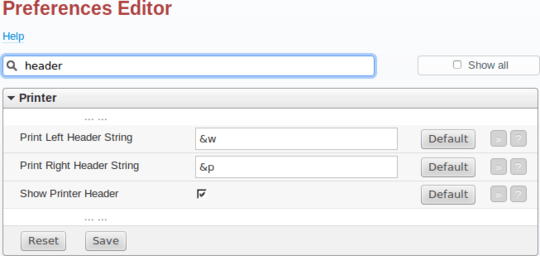
Which version of Opera? – iglvzx – 2012-05-19T03:36:46.903
@iglvzx: My Opera version is 11.64 and 12. I'm using it mainly in Linux. – Gigamegs – 2012-05-19T03:40:13.337
Great. Thanks for also adding this info to your question. – iglvzx – 2012-05-19T03:41:38.363
To clarify, the title and footer are included when you use Print Preview or a different printer? I'm guessing this is not strictly related to PDF. – iglvzx – 2012-05-19T03:52:04.373
1
Do you mean what Aardvark is doing? https://addons.opera.com/en/extensions/details/aardvark-for-opera/
– 0xC0000022L – 2012-05-19T03:56:19.757