1
How to know one single pixel RGB and transparency values precisely in Photoshop? Using eyedropper tools I seem not to be able to do that, i.e. it shows RGB=(0,0,0) on partially transparent pixels ("all layers" is selected in options).
My image has layer options like shadows and glowing and transparent areas.
EDIT 1
Probably the reason is because I use layer effects?
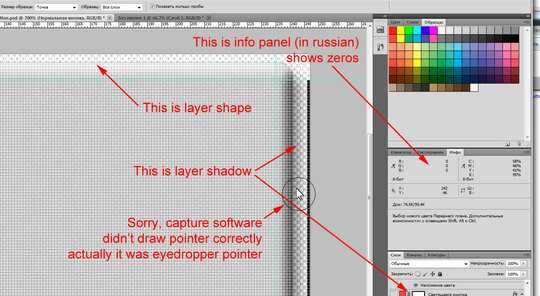
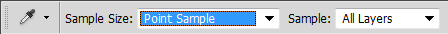
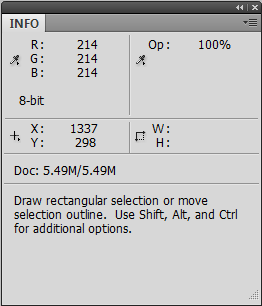
Hm, it does not work for me. It still shows zeros over shadow. – Suzan Cioc – 2012-05-18T17:39:40.370
@Suzan can you see the checkerboard background behind the shadow, or is there some kind of fill? – Mr.Wizard – 2012-05-19T07:05:16.043
Yes I see checker board – Suzan Cioc – 2012-05-19T07:52:39.580
@Suzan could you upload a small sample file where you're having this problem? It is working for me; I would like to confirm that it works for me on your file. – Mr.Wizard – 2012-05-19T07:57:59.797
Here it is: https://docs.google.com/open?id=0B1jZw9H7L4gmLUZxV00tbWJJX1U
– Suzan Cioc – 2012-05-19T08:24:36.4501@Suzan thanks to the file and your updated question I think I understand now. Photoshop is correct to display
(0,0,0)at that point, as that is your Drop Shadow color. If you change the Drop Shadow color to red for example, you should see(255,0,0). Presumably however you want different information. The Opacity field as shown in my answer above will give you the density of the shadow. If you want a composite color, you will need to provide some background to composite with (perhaps a solid white fill). – Mr.Wizard – 2012-05-19T08:32:12.517@Suzan glad I could help. – Mr.Wizard – 2012-05-19T09:02:54.180